0
Basically I have a list of items in the format
item1:item2:item3
and I need to remove all the item1's to make it look like this.
item2:item3
I have most text editors so which ever one suits best let me know, thanks.
(p.s. all of the item's are different, none are the same, including those in the same item catagory)
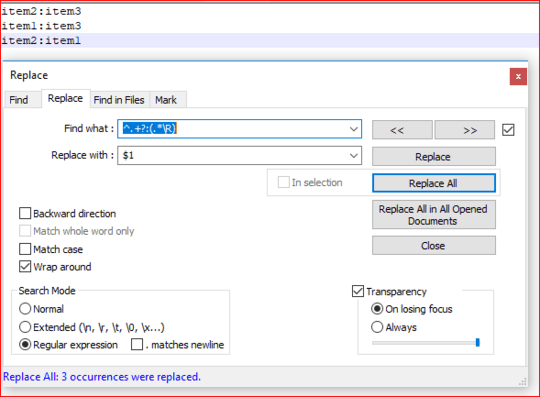
So what's common in the items you need to remove? All start at beginning of line and ends at first
:? – Máté Juhász – 2019-06-05T17:31:08.263Its all the items at the beginning of each line that ends before the first
:– Joe – 2019-06-05T17:31:29.880replace *item1:* with *nothing* (and not the text 'nothing') ;^P All editors should be able to do this. – Señor CMasMas – 2019-06-05T17:57:42.023
Sorry for the confusion, the text in the first slot is not "item1" but instead peoples names, it is all one word however. – Joe – 2019-06-05T17:58:54.850