1
Dropping files into a close shared folder doesn't work
(The folder has been created by another user (userB) connected to the same wifi network, I can open it and see the files of userB)
When I open this folder, I can drop files into it.
Any idea how to enable the dragging on this shared folder (when it's closed)?
(the problem occur on a fresh install of windows running Windows 10 version 1903. The shared folder has been created on another computer running on Windows 10 ver. 1809)
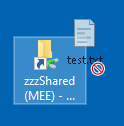
What type of computer is hosting this shared folder? Were you previously able to drag and drop files to this folder on an earlier version of Windows? – user1574981 – 2019-06-04T21:22:16.893
@user1574981 the problem occur on a fresh install of windows. The shared folder has been created on another computer running Windows 10. – JinSnow – 2019-06-05T04:08:20.757
Take a look at permissions. You almost certainly have read-only access, and not write. Have you tried copying a file on the command line? – Mawg says reinstate Monica – 2019-06-05T06:31:40.003
@Mawg but just to be sure: you are aware that when I click on the shared folder, I can drop files on it (or edit anything inside)? – JinSnow – 2019-06-05T08:25:50.407
Then I don't understand the problem; sorry to be so dumb. Question title "
Windows 10: can't drop files into a shared folder", OP comment "when I click on the shared folder, I can drop files on it (or edit anything inside)?" – Mawg says reinstate Monica – 2019-06-05T08:30:44.8731@Mawg my bad, I edited the title, the problem only occur when the folder is closed (cf the printscreen) – JinSnow – 2019-06-05T08:32:37.247
Aha! The penny drops :-) just curious - did you try a command line copy? – Mawg says reinstate Monica – 2019-06-05T08:50:53.717
1@Mawg Yes, copying using the command line works – JinSnow – 2019-06-05T10:06:11.507
Ok, that helps us narrow it down. Perhaps the desktop icon is
.LNKfile to which you do not have write access, and when you click it, it opens a folder to which you do have write access? Check your access rights to the desktop icon – Mawg says reinstate Monica – 2019-06-05T10:39:14.4401thanks for your endurance @Mawg ! The problem is the same for both, the main folder and the shortcut folder. – JinSnow – 2019-06-05T10:50:22.647