0
1
I'm using VirtualBox (Version 5.1.38_Ubuntu r122592) under lubuntu (Linux hostname 4.4.0-148-generic #174-Ubuntu SMP Tue May 7 12:20:14 UTC 2019 x86_64 x86_64 x86_64 GNU/Linux) to start turbo debug under a DOS 6.22 VM.
When I start td.exe VirtualBox hangs and completely locks my desktop.
Here the screenshot:
The log indicates:
00:00:24.256603 WRSETUP EXE 12,800 04-28-18 3:14a
00:00:24.256603 85 file(s) 8,004,291 bytes
00:00:24.256603 61,132,800 bytes free
00:00:24.256603
00:00:24.256603 C:\TASM\BIN>td
00:00:24.256603
00:00:24.256603 --------------------------------------------------------------------------------
00:00:24.256603 !!!!!!!!!!!!!!!!!!!!!!!!!!!!!!!!!!!!!!!!!!!!!!!!!!!!!!!!!!!!!!!!!!!!!!
System information:
NAME="Ubuntu"
VERSION="16.04.6 LTS (Xenial Xerus)"
ID=ubuntu
PRETTY_NAME="Ubuntu 16.04.6 LTS"
VERSION_ID="16.04"
Virtualbox installation information:
virtualbox:
Installed: 5.1.38-dfsg-0ubuntu1.16.04.3
Candidate: 5.1.38-dfsg-0ubuntu1.16.04.3
Version table:
*** 5.1.38-dfsg-0ubuntu1.16.04.3 500
500 http://us.archive.ubuntu.com/ubuntu xenial-updates/multiverse amd64 Packages
100 /var/lib/dpkg/status
5.1.38-dfsg-0ubuntu1.16.04.2 500
500 http://us.archive.ubuntu.com/ubuntu xenial-security/multiverse amd64 Packages
5.0.18-dfsg-2build1 500
500 http://us.archive.ubuntu.com/ubuntu xenial/multiverse amd64 Packages
Do you know how to solve this issue? What's the reason?
Thanks in advance.
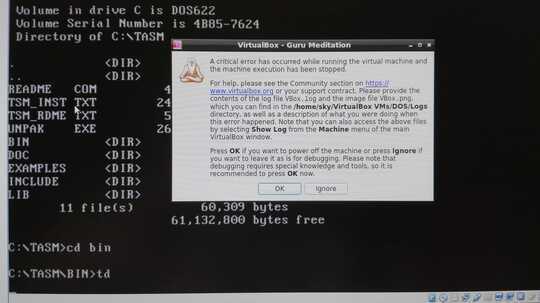
Which desktop is locked and what's in the error log? – Seth – 2019-06-05T09:23:46.280
@Seth I've added the required info. – Sir Jo Black – 2019-06-05T12:13:07.877
@Seth the desktop is lxsession, but also with other X interface I've the same issue. – Sir Jo Black – 2019-06-05T12:14:13.750