0
I have a variety of Photoshop files I have saved on my Desktop. Whenever I try to open these files within Photoshop, via File > Open > Desktop Shortcut Button (as per below image), the Photoshop programme closes.
If I head to the Desktop via File > Open > Computer > C: > Users > Desktop > Photoshop File, I have no problems at all in opening the relevant Photoshop file.
Where would I start in finding out what is causing this 'Shortcut Button' issue and how to resolve it?
System Details
- Photoshop Version: CS6
- Operating System: Windows 7 Home Premium
- Processor: Pentium Dual Core 2.30GHZ
- RAM: 3GB
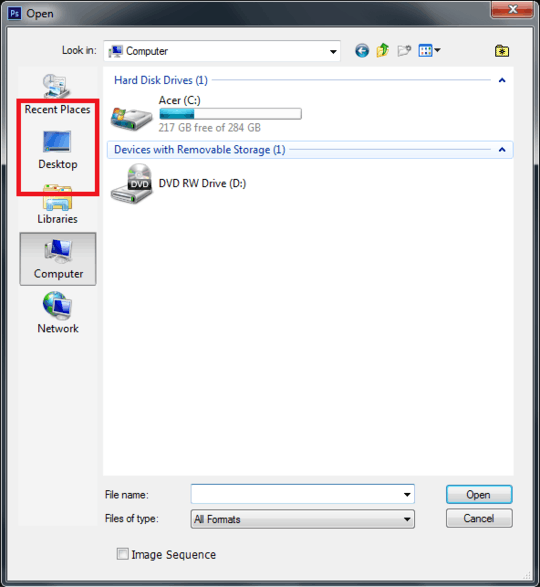
For starters, what version of Ps, what version of Windows? – Tetsujin – 2019-05-28T18:19:11.417
Fair point. Just added some extra details. – Craig – 2019-05-28T18:36:25.923
I can't reproduce the problem. Perhaps you should repair PS from *Programs and Features". (Add to your comment
@harrymcfor me to be notified.) – harrymc – 2019-05-28T18:40:12.130