In Microsoft Outlook 2016, immediately mark an new email as read
Answers
1
You can specify the seconds it takes to mark a message as read. Setting this value to 0 will mark them immediately, as you want - see this link for a detailed how-to:
https://www.laptopmag.com/articles/instantly-mark-messages-read-outlook
1
Thank you, that's exactly what I needed! I didn't choose your answer because it wasn't the first and also to encourage the new user, but of course you got +1. – JKHA – 2019-05-27T15:31:14.493
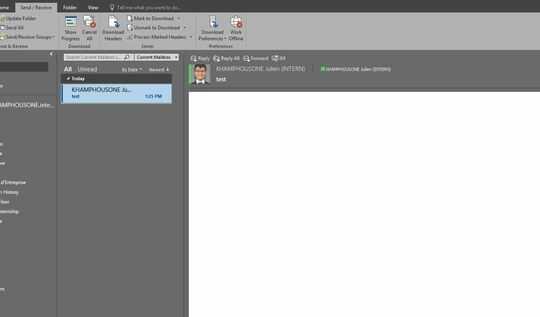
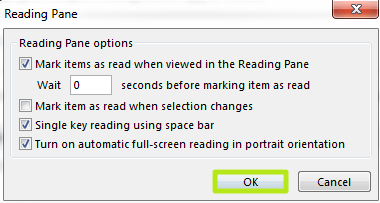
Thank you! That's what I needed – JKHA – 2019-05-27T15:29:43.080