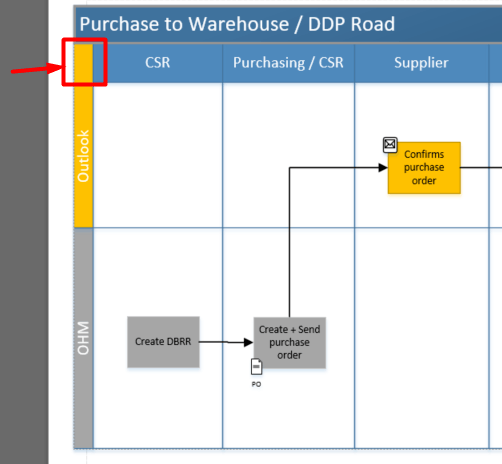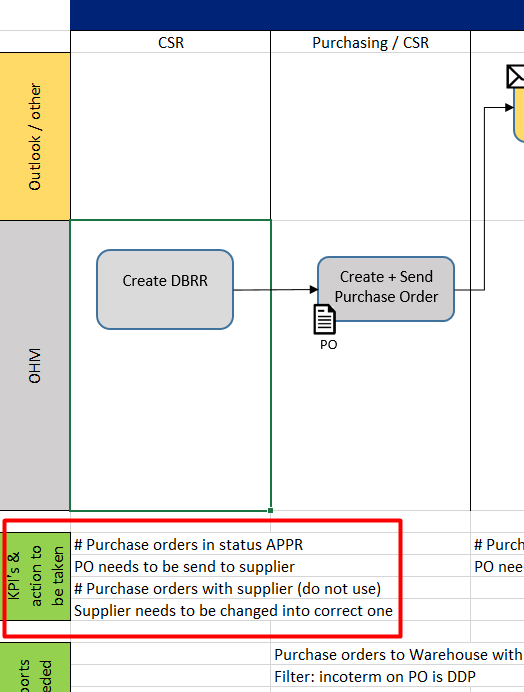0
I have recently started working with Microsoft Visio 2016 in order to create some flowcharts for our company.
To do so I made a cross-functional flowchart with vertical swimlanes and then I divided these swimlanes horizontally by adding a separator.
I do want to distinguish my horizontal lines between two different segments "Outlook and OHM" and both give them a color to distinguish the two as you can see on the screenshot below. But as you can see the yellow color of the outlook segment stretches too far which does ruin the look of the flowchart template.
Is there any easy way to change this small segment of my horizontal header to the blue color like in the top header?
Horizontal header color:
I also do have one additional question,
How can I easily create comment sections below my vertical swimlanes, is it possible to do this in a similar way on how I used to do this in Excel?
Comment fields Excel: