0
1
I recently inherited an 2007 (I believe) iMac from my parents. They stored it in the basement ever since 2010 after the computer refused to boot. I want to recover the old files for them and then keep this computer as a spare for myself.
The computer immediately displays the kernel panic screen after trying to boot. So far I have:
- Tried booting in safe mode (failed)
- Tried booting in single-user mode (failed)
- Reset PRAM/NVRAM (didn't fix issue)
- Run Apple hardware test (found no errors)
- Booted with verbose mode (see image below)
I'm at the end of my knowledge on how to proceed. I think that this must be either a software or hard drive issue. Is there any hope for this computer? I know I can use target mode to recover the files (or just take the hard drive out) but I'd like to get this running as is.
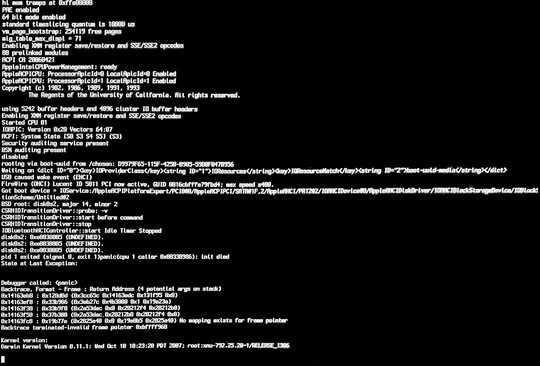
I tried the target mode, but the iMacs HDD was not detected by my MacBook. Sounds like the best option is data recovery or just removing it and hooking it directly to my MacBook. Thanks for the help! – Jonathanbun – 2019-05-30T14:06:08.673
One thing, was your iMac HDD showing up in the Disk Utility when you connect via target disk mode? – donald kepler – 2019-06-10T05:44:43.330