2
0
I have a 1 TB Samsung 860 QVO SSD which is Samsung's QLC NAND SSD offering.
It has an SLC cache used as a buffer during writes and I observed speeds of upto 520 MB/s for up to 10 gigabytes of sequential data transfer before the write speed tanked to 75-80 MB/s.
I tried writing another file to the drive after idling for more than an hour but I'm still seeing 80 MB/s write speeds. I also rebooted my notebook although I'm not sure that helped with anything as write speeds are still 80 MB/s.
I should mention that I'm running Windows 10 and this drive is used for nothing but storing data. It's not the boot drive and it doesn't store the pagefile or hiberfil.
Is there a way for me to see how much of the buffer is utilized at any given point so I can only start transferring files when it's empty?
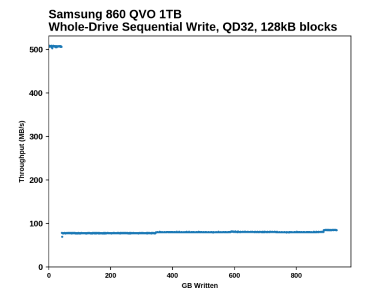
Questions: (1) How old is the SSD? (2) Are you using SATA III interface? (3) Have you tried Samsung Magician, especially to check for driver update, and if you did, what were the results? (4) Are Write Cache and AHCI enabled?
– harrymc – 2019-05-24T07:12:00.597@harrymc 1. The SSD is about 10 days old. 2. Yes, I'm using SATA III. 3. Samsung Magician didn't show a driver update for the SSD. 4. I'm not sure how I can check whether or not this is enabled. RAPID mode is disabled though. – Vinayak – 2019-05-24T07:24:42.180
@harrymc Here's the spec sheet. I have the 1 TB variant.
– Vinayak – 2019-05-24T07:30:04.377Try all the other options of Samsung Magician - it's just about the only utility that can interface with a Samsung SSD. If nothing is useful, and as this is a new disk, you could ask Samsung Support. – harrymc – 2019-05-24T09:38:43.410
@harrymc it doesn't look like Magician has any provisions to check the available buffer size or to see how much of it is used up. I was wondering if there's any other way to get this info based on what we already know (i.e. the buffer size) and the disk usage – Vinayak – 2019-05-27T05:40:42.877