0
Windows 10 I've been having issues with a particular desktop app that I've never had before. The app is having issues writing to a folder in the Documents folder. After verifying ownership of the Documents folder I was still having issues. I decided after rebooting and still not resolving to update the app to 8.7 from 8.6.
Now when I try to install the 8.7 version I am getting:
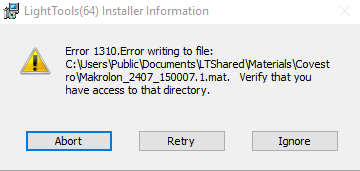
I find it strange that he installer cannot write to c:\Users\Public\Documents[any folder] considering that it is owned by System and Everyone has full control.
I have also tried turning off Windows Defender and rebooting. Neither helped. It seems like permissions issues with the user folder. Any help would be appreciated.
EDIT Forgot to mention that I also tried running the install as Administrator. Still didn't help.
EDIT 2
Directory: C:\Users\Public\Documents\LTShared
Path Owner Access
---- ----- ------
Materials NT AUTHORITY\SYSTEM ERIC-DESKTOP\erics Allow FullControl...
Please provide the ACL for "..\Public\Documents\LTShared\Materials\Covest" – Ramhound – 2019-05-20T21:41:42.747
@Ramhound - Path Owner Access
Materials NT AUTHORITY\SYSTEM ERIC-DESKTOP\erics Allow FullControl... – Eric Snyder – 2019-05-20T21:47:38.647
The reason for this error after additional research isn't a permission problem one due to the fact a process currently has the file question open. You should use the appropriate tool to determine what process currently has the file open. Have you tried to reboot your machine? – Ramhound – 2019-05-20T21:55:38.040
@Ramhound - Thank you. Yes.As I stated above "I have also tried turning off Windows Defender and rebooting. Neither helped." I also tried rebooting and then running the installer as amdimistartor. What would the appropriate tool to determine what has the file open be? – Eric Snyder – 2019-05-20T21:58:12.883
Whatever tool you decide to use to see what processes have the file opened. There might not be a process, the error is pretty generic, but one of the reasons for the error is indeed the file is already open by another process. – Ramhound – 2019-05-20T22:01:49.487
@Ramhound - Just checked with Process Explorer. Nothing is reported to have the folder and the file the installer is trying to write does not exist in the public folder yet. – Eric Snyder – 2019-05-20T22:12:57.250