0
I have lenovo flex. It does not have numpad. I am using ubuntu OS.
0
I have lenovo flex. It does not have numpad. I am using ubuntu OS.
4
If you look closely at your keyboard, you can see that there is a button dedicated to Insert.
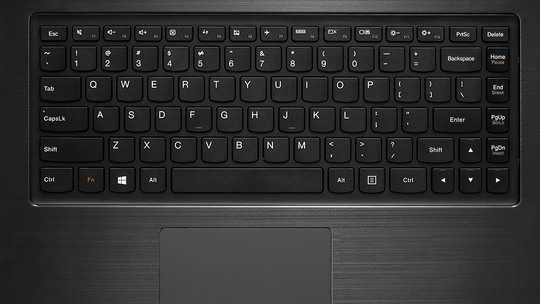 Image by PC Perspective
Image by PC Perspective
As you can see from the picture in the bottom right, the PgDn key has Insert as secondard function, accessed by the Fn key.
In order to use it, press the combination Fn + PgDn.
0
There is an Insert key on all the pictures of the Lenovo Flex I could find (top row of keys, to the right, actual position depending a bit on the Flex model).
0
If you have an PRT SC (print screen) key and a FN (function) key, press and hold the 'fn' key and then press the 'prt sc' key, and then release both at the same time. This should toggle the insert on or off. Sometimes the 'prt sc' key has the letters 'ins' on it as well.
https://c1.neweggimages.com/productimage/AAD0_1_20160708522617326.jpg Print screen button does not have secondary function on function key. What I really need is to switch functionality of a key may be right ctrl button to insert key. – Pramod Jangam – 2019-06-04T05:37:34.243
You can use the
<kbd>-tag for keyboard keys. – MechMK1 – 2019-05-16T16:06:57.887