2
When using various applications the cursor stops blinking after a few seconds of inactivity.
The symptoms:
For example - if you are typing in Notepad and stop typing in about 5-6 seconds the cursor stops blinking (and stays in "on" state). If you start typing again, or switch to another app and switch back to Notepad, or click with the mouse, or do other similar activities the cursor starts blinking again - until you make a little pause and then after 5-6sec it stops again.
The same happens in the Start->Run box (or pressing Win+R), happens in File Explorer when you are typing in the address bar, and various other built-in Windows apps.
It does not seem to happen within other third-party apps and browsers for example (e.g. Chrome and Mozilla) but does happen on the address bar in Edge.
Applicability:
This happens specifically on Windows 10 (and does not seem to happen on Windows 7 for example)
This does not appear to be hardware or machine specific. We observed the same on different machines from different manufacturers.
The question:
How to turn this off? We want the cursor to not stop blinking.
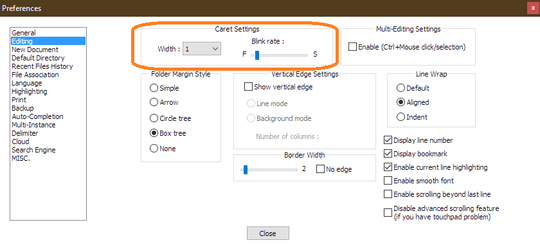
I found another reference of the same issue (also not answered) at:
https://answers.microsoft.com/en-us/windows/forum/windows_10-hardware/text-cursor-stops-blinking-after-a-few-seconds/542010e1-cd6f-4013-b12c-58a8523ee2b4