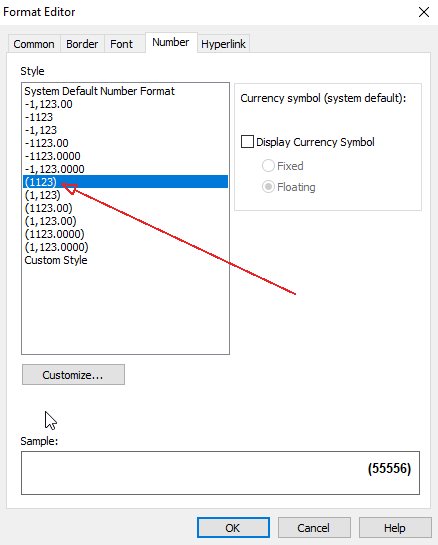0
Is there a way to exclude the decimal values on a Crystal Reports gauge report. In the example below, I would like to display "73,190" not "73,190.00". Right clicking on the selected item and choosing Format Selected Item, does not provide an option to change the number format.
Thanks in Advance.