0
I keep getting the help box box up asking me how to open a file "How do you want to open this".
Example of what's happening:
I am not however trying to open a file, it just happens randomly and consistently. It started when I installed MAMP to debug a server locally. The file trying to be opened is a file within the server source. I also installed some php extensions in VS code. Uninstalled everything that I used, but the issue keeps happening. I even deleted the file, but something keeps trying to open it.
It happens every 30-60 seconds or so. It has popped up while typing this question out about 4 times. Like mentioned, I am not trying to open a file, it just happens now even after uninstalling everything.
Is there away I can stop this from happening or figure out what process is trying to open the file?
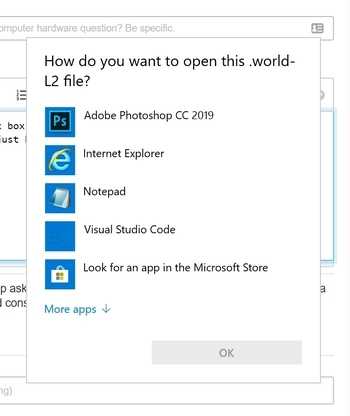
Get Process Explorer published by Microsoft and when this prompt comes up search for that filename in Process Explorer. This should help you find which process(es) are trying to open this file. – music2myear – 2019-05-08T17:20:11.260
@music2myear tried this and no luck, even when using the drag over window function, I get this error.
"unable to find the window's owning process in the current process list" – Zecbmo – 2019-05-09T09:17:12.533
Don't use the target drag function, because that window is generated by the OS. You need to search for the filename using the Search function, and this will highlight any processes that are working on that filename at that moment. – music2myear – 2019-05-09T15:39:55.640