It's used for an ethernet adapter. This range of laptop is too thin to put a full sized RJ-45 port in, so they use this port to extend out.
If you didn't receive one in the box, you should be able to buy one from Lenovo directly.
Part Name: ThinkPad Ethernet Extension Adapter Gen 2
Part Number: 4X90Q84427
Product Description: Converts the special micro Ethernet connector on supported ThinkPad computers to the standard RJ45 connector. Supports PXE boot, Mac Pass Through, and Wake-On-LAN (depends on system capability).
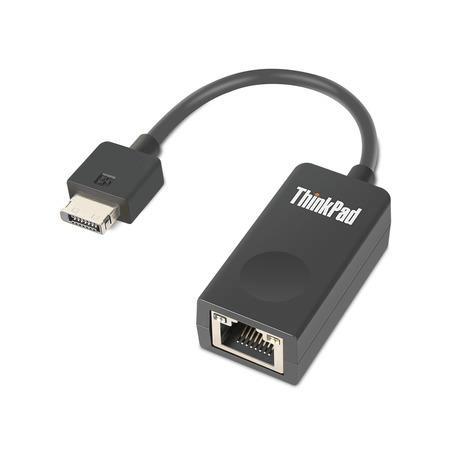
Here is a link to the product page:
https://www.lenovo.com/nz/en/accessories-and-monitors/cables-and-adapters/adapters/CABLE-BO-Ethernet-Extension-Adapter-2/p/4X90Q84427
As for the MicroSD card reader, it should be located under a cover at the back of the laptop, near one of the hinges:
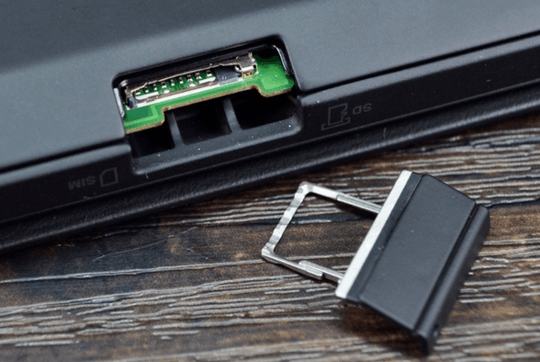
Source

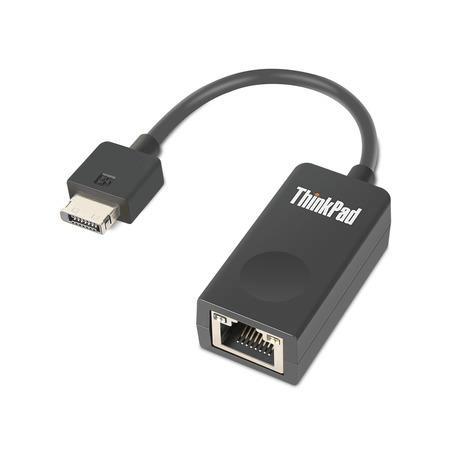
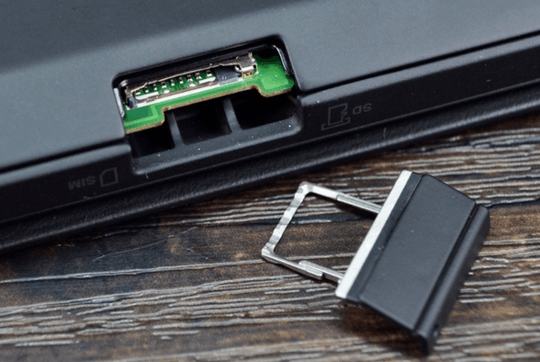
It's great that you got an answer to your question. However, identifying ports and similar things from an image is generally off-topic. Among other reasons, it isn't searchable, which means that it can't be of much help to others with a similar question, which is kind of the purpose of the site. See for example: https://meta.superuser.com/questions/7647/are-hardware-port-cable-etc-visual-identification-questions-allowed-or-not and https://meta.superuser.com/questions/6073/are-guessing-game-type-questions-allowed-on-su.
– fixer1234 – 2019-05-08T04:01:58.847