-3
So my internet speed is 250/250 but isn't firm. I run speed tests every hour on my DNS server and this is the usual result:
Whenever I download files through SFTP or FTP I get capped in speed. This is me downloading on a wired connection against ftp://speedtest.tele2.net:
The speed test image ran against that server as well. I was suggested to try against it here: https://stackoverflow.com/questions/7968703/is-there-a-public-ftp-server-to-test-upload-and-download
The most I've been able to achieve downloading through FTP/SFTP is 100mbit. Even if I download 2 files or 10 files at once. it caps at 100mbit. However, if I use two programs at the same time on the same computer (for example FileZilla and WinSCP) it bumps up to around 17-20MB/s. So obviously the computer isn't the bottleneck. Downloading through HTTP or on steam can easily reach over 30MB/s.
I'm using the basic installation of both FileZilla and WinSCP but bumped up the simultaneous downloads to 10 (doesn't matter what I have). I've tried on three computers. One wireless windows, one wired windows and one wireless mac and they all have the same issue. What can I do to utilize the full speed of my internet when I download through SFTP/FTP? Thanks for all the help
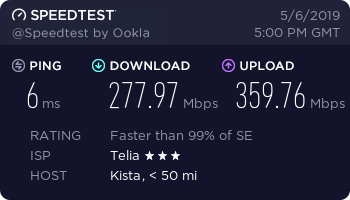
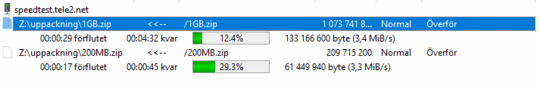
Yes, the ports are gbit. the router is a asus ac68u. the computers i've tried with are desktops. would they still have that? – Munik – 2019-05-13T16:49:50.673