0
I use Mail.app 3.6 (on 10.5 Leopard), and I always use plain-text email. Normally, when I receive an email reply from practically anyone, it looks like this (test message sent from Mail.app, replied from Hotmail, replied from Google Apps):
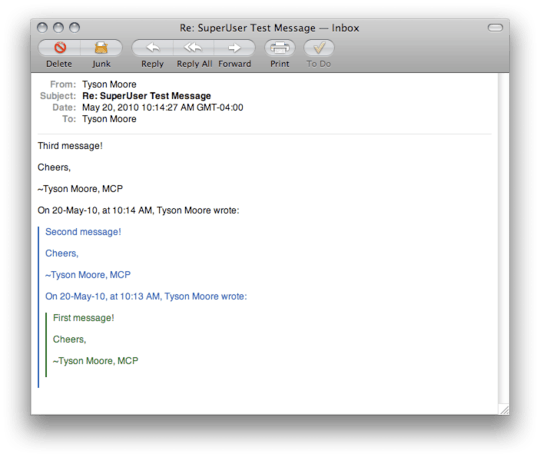
Needless to say, I quite like this threading, and it keeps everything very visually-organized. However, when I receive a plain-text email reply from people on Microsoft Outlook (tested with Outlook 2003 & 2007), it isn't threaded like the image. Instead, it appears as below, without being threaded nicely.
My reply to the message.
-----Original Message-----
From: Tyson Moore
[mailto:tyson@thepurplepixel.org]
Sent: [Date]
To: [Receiver]
Subject: TestOriginal message.
Through looking at the source of my original message, it appears as though every time the message is quoted, less-than signs (<) are inserted before every line in the reply. I am assuming this is what triggers the quoting behaviour exhibited by Mail.app, but I'm no expert.
My question: is this a Mail.app limitation in not recognizing the -----Original Message----- line put in by Outlook, or an Outlook problem not inserting > before every line in a reply (or both)?
Nope, it's just
text/plain; nomultipart/alternative. It would make sense, however, that even though the rest of the email clients in the world (from Mail.app to Hotmail to mutt) prefixes replies with>, Microsoft's Outlook follows a completely different standard that nobody else uses (so it really isn't even a standard. Thanks for the answer though! – squircle – 2010-05-20T21:01:12.307