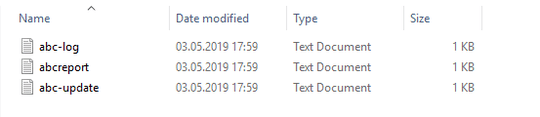1
2
WinSCP has the explorer mode which is similar to Windows Explorer. It works great, but the file listing panel seems showing files in undesired sorting manner.
WinSCP is showing the file list this way:
abc-log.txt
abcreport.txt
abc-update.txt
But the correct order should be:
abc-log.txt
abc-update.txt
abcreport.txt
The dash character (0x2D) is before 0..9, A-Z, and a-z, so when sorting it should appear first.
WinSCP is possibly removing dashes before sorting, so it is taking order of l-->r-->u. How to config WinSCP to solve the problem of dashes in file names?