2
My Acer Aspire One, model AO725, doesn't support virtualization technology. Is there any alternative way to run Docker for Windows in this case?
- Processor: AMD C-60 APU with Radeon(tm) HD Graphics 1.00 GHz
- System type : 64-bit Operating System, x64-based processor
- edition : Windows 10 pro
- version : 1809
- Hyper-V : enable
- virtualization : disable

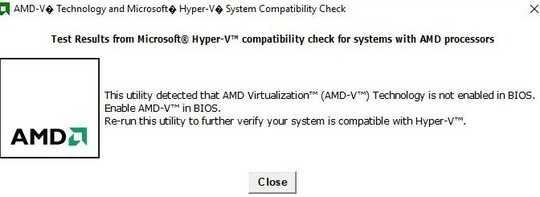
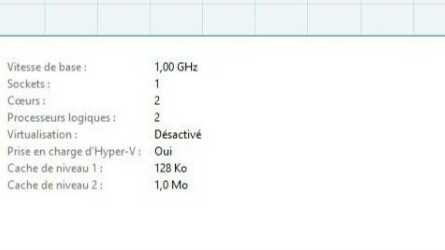
4http://cpuboss.com/cpu/AMD-C-60 and http://cpu-world.com/CPUs/Bobcat/AMD-C%20Series%20C-60.html both indicate AMD-V is supported by the processor which gives you virtualization. Do you meet all the system requirements of Docker for Windows? https://docs.docker.com/docker-for-windows/install/ Have you installed Hyper-V? https://docs.microsoft.com/en-us/virtualization/hyper-v-on-windows/quick-start/enable-hyper-v – K7AAY – 2019-05-02T18:40:19.377
If you are going to provide screenshots, you need to provide an English translation, for the text contained within. I can't tell what the screenshot actually indicates. – Ramhound – 2019-05-02T18:52:22.690
@K7AAY I install Hyper-V but virtualization still disable. – Azi_bel – 2019-05-02T18:57:13.180
That could be a feature to enable in the BIOS of your computer. Since you have not specified what your computer is, my old, I can't confirm that, but with the AMI BIOS popular with the systems I work on, it must be enabled in the BIOS. – K7AAY – 2019-05-02T19:00:18.177
1I'm unable to activate virtualization in the BIOS, my processor does't support it. – Azi_bel – 2019-05-02T19:14:45.840
4@Azi_bel - According to several sources your CPU does support AMD-V but according to your own screenshots it's not currently enabled within the BIOS. – Ramhound – 2019-05-02T19:58:31.440
1the BIOS setup page with the CPU name is useless. We already have that information from above. If the other pages have no settings for virtualization then it's simply because your BIOS doesn't allow you to enable virtualization. A lot of laptop BIOSes do that. If you're in that case then then only choices are updating the BIOS, or buying a new CPU – phuclv – 2019-05-03T02:00:24.790
@Azi_bei, you're doing fine in providing information, we just need more. The MAIN section of BIOS/Setup probably has multiple menus beneath it. Please check those for a Virtualization or AMD-V setting. If you do not find it, mon ami, please look on the bottom of the laptop and find the plate or sticker with the serial number. It will also have a model number which is MUCH more useful than any marketing series number on the top or inside. If you cannot find a Virtualization or AMD-V setting in the BIOS menus under Main, please click [edit] and give us the make and model number. – K7AAY – 2019-05-03T16:21:42.060
1@K7AAY There is no Advanced option available in the BIOS,The only available options are :Info, Main, Security,Boot and Exit.. I can't find virtualization or AMD-V setting. – Azi_bel – 2019-05-03T18:46:04.070
We have done all that can be done. It's New (or Different) Hardware time if you really need to run Docker for Windows. – K7AAY – 2019-05-03T18:54:11.510
That let me find the Acer support page, which did not have (as other manufacturers such as Lenovo provides) any useful information about the BIOS menus. – K7AAY – 2019-05-03T21:21:38.470
I know this question is a bit old, but 2 things I like to mention anyway: 1) Acer is well-known to deliver computers with a dumbed down bios, where the Virtualization option is removed even though the hardware is capable. In that case you just can't use it. 2) In many Bios setups (not just Acer) the virtualization options are hiding in the Security menu. And in some cases are only visible if the system is configured for the UEFI "Secure Boot" feature. So playing around with settings may help. – Tonny – 2019-08-22T11:51:19.233