0
I have a few users who have noticed an issue within Outlook (Office 365) with time stamps on emails. It appears that the emails in question show one time stamp when viewing them in a list format but when the reading pane is enabled, it displays an entirely different time stamp in the reading pane versus what it says in the list. This happens across multiple machines to multiple users that have access to this shared mailbox, all are using Office 365 Outlook with the latest updates. The system time is correct on the machines this is affecting as well and I've checked the headers to see if there is any inconsistencies with time stamps there, but they all match up to a single time stamp. Does any one have ideas or suggestions?
Thank you!
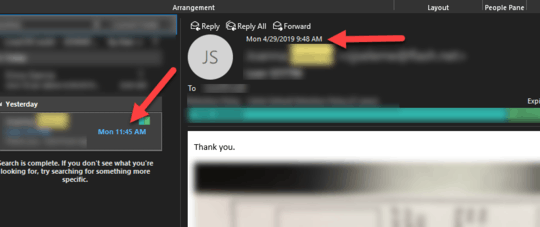
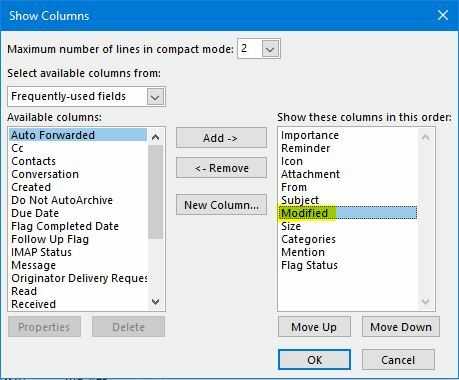
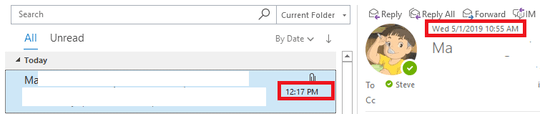
Are all machines configured to the same timezone? Is one machine downloading/retrieving the email before another machine? Edit your question instead of submitting a comment. – Ramhound – 2019-04-30T21:38:58.147