0
Given
- IMAP E-Mail provider/server with storage quota
- Thunderbird e-mail client
I'd like to automatically remove the oldest messages from the server only (and keep them locally).
But Thunderbird only seems to allow removing old messages from both, the server and local copies. The following can be found in Account Settings > Synchronisation and Storage:
To recover disc space, old messages can be permanently deleted, both local copies and originals on the remote server.
The same applies to Folder Properties > Retention Policy:
This post from 2010 suggests:
Set up a message filtersto move messages more than NN days old from the IMAP folders to folders under Local Folders created to receive them. Then right click on the name of the IMAP folder and select "Properties" from the context menu. Click on the "Retention Policy" tab and set the policy on that folder to delete messages more than NN days old.
but I have a feeling that what I would like to achieve would be a normal use case and as such there may be another solution. On the other hand, the archiving function apparently cannot be automated either while it would have to work in conjunction with the automatic deletion.
What am I missing?
This answer suggests using local folders which the Mozilla help / support search does not seem to be able find anything about (see http://kb.mozillazine.org/Local_Folders) and which I presume might cause complications when using several accounts.
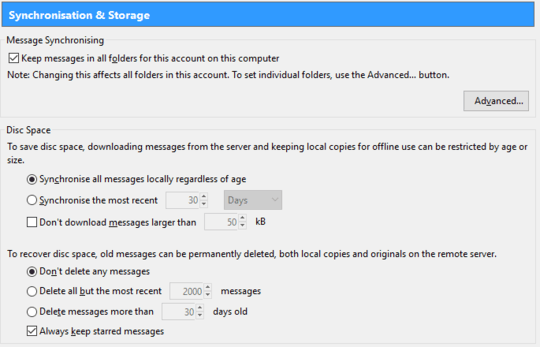
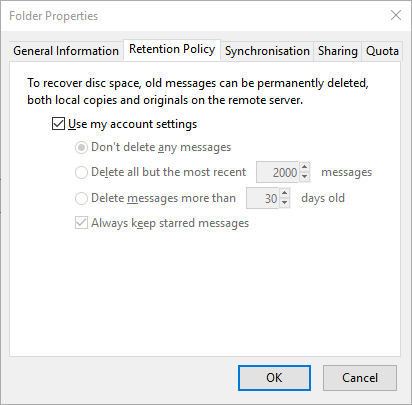
@harrymc Thanks for pointing out that question. However, it's 8 years old (Thunderbird 3; it's now at 60.6.1), and the answer requires using a POP server. – handle – 2019-04-28T12:26:51.760
@harrymc If you are referring to the settings I posted screenshots of, please explain which settings exactly are required to achieve the desired effect. If not, please point out which settings you are referring to. – handle – 2019-04-28T12:33:19.987
@harrymc You may be right, but I don't see those settings in Thunderbird, so could you please point them out for me? All I could find is in the screenshots above, and it seems it would also delete the local copies. – handle – 2019-04-28T12:40:52.020
Actually you are right - I have removed my close vote and deleted my comments above. – harrymc – 2019-04-28T12:46:45.580
Too bad, so no solution for me yet. Since a link to the other question might be useful: https://superuser.com/questions/295534/is-there-a-way-in-mozilla-thunderbird-to-delete-mail-from-the-remote-server-and
– handle – 2019-04-28T13:08:28.560If you are searching for another solution than creating a Message Filter in Thunderbird that copies new messages from the IMAP folder to Local Folders, you will most likely need to do that manually by hand, by periodically moving messages from the IMAP folder. – harrymc – 2019-04-28T13:20:05.063
@harrymc Thanks, I'll try to look further into the Local Folders feature. – handle – 2019-04-28T17:49:58.880