3
1
I have an Ubuntu Server installation that doesn't start up because the disk which contained the EFI partition is broken. I inserted a new HDD and created a new EFI partition by using GParted (new GPT table, create FAT32) and then I ran mkfs.vfat /dev/sdeX1 on it.
To reinstall the EFI partitions content (GRUB and boot entry), I followed the accepted answer on this Ask Ubuntu question (How can I reinstall GRUB to the EFI partition?).
While reinstalling GRUB, the following warnings occurred:
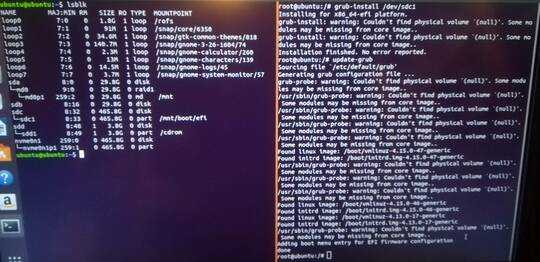
After a restart, the system boots, but cannot mount the EFI partition. I set the entry in fstab to the same ID that was given by blkid /dev/sdX1. Here are some images: (note that the EFI partition is on /dev/sde1 now)
How can I make the system start up correctly, by mounting the EFI partition?
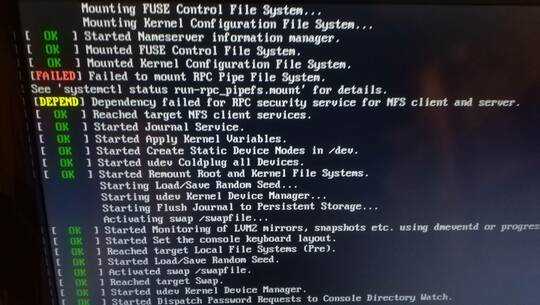
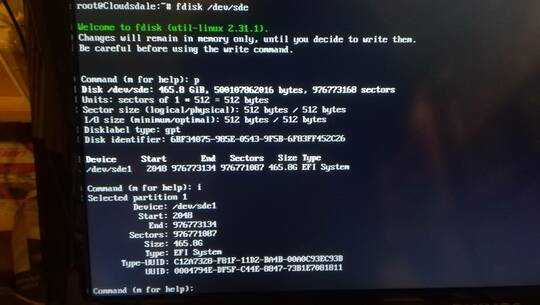
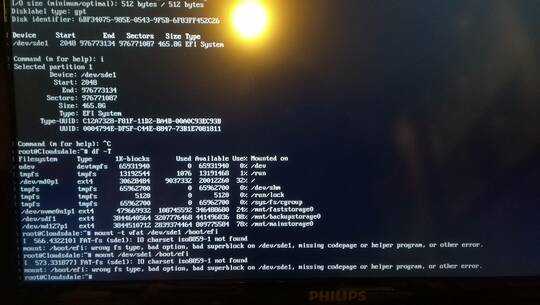
What does your
/etc/fstablook like? – bk2204 – 2019-04-27T22:07:35.247Mount the EFI partition in
/boot/efi. The command would be like this:grub-install --target=x86_64-efi --efi-directory=/boot/efi --bootloader-id=GRUB. – Biswapriyo – 2019-04-28T04:51:59.820