You can find reviews of the gContactSync add-on on the Thunderbird
Reviews for gContactSync page.
While most reviews seem very positive, there are also many negative ones.
A new version seems in the making, as tweeted by the developer
Josh Geenen.
However, it seems to me that you could also use the
Google Contacts add-on
for syncing contacts, without using a third-party add-on.
Google Contacts is described as:
Access bi-directionaly to Google contacts via address books. This extension detects gmail accounts which have already set up and creates address books for each of them. Cards in the address books are synchronized with Google contacts; they represent the current Google contacts contents and Google contacts will be modified when you modify the cards. TB's mailing lists and Google's contacts groups are synchronized in the same manner.
A description of the installation and limitations of Google Contacts are listed
in the article
How to Sync Thunderbird & Gmail Contacts, where some warnings are listed:
- Thunderbird can only synchronize its contacts with Gmail if you have added your Gmail account to the program's email accounts list.
- You cannot synchronize contacts that are created while the program is in offline mode.
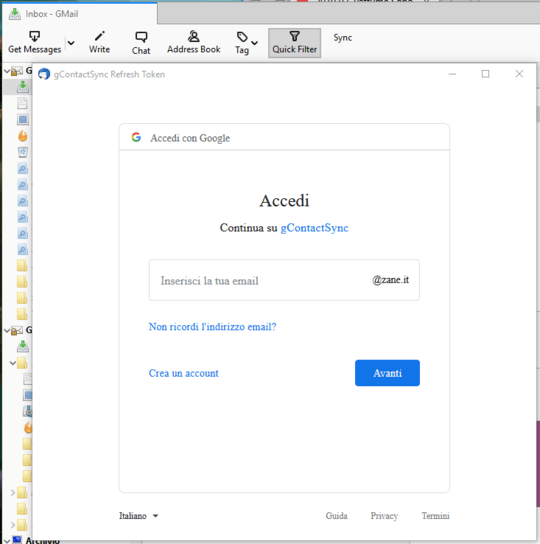

1It's almost certainly going to send your credentials to their server, and also send your contacts there. The server needs them so it can login to your Gmail account and merge the contacts. There's no way for you to tell what else the server might do with this -- when you use a third-party add-on you're trusting them. – Barmar – 2019-04-26T18:23:01.450
The official extension page states that the syncing is done locally. The popup should only be needed for an API token access. Do you have any proof of the contrary? – Dr. Gianluigi Zane Zanettini – 2019-04-27T19:16:38.113
1No, I was just assuming that a Gmail API was involved, and these APIs usually can't be accessed directly from clients. – Barmar – 2019-04-29T17:20:19.983
Do you have any adblocking proxies/addons/whatever enabled? – Daniel B – 2019-05-16T12:38:52.887