1
I'd like to use a key binding to create an unordered list in MS Word.
I know that CTRL-SHIFT-L will create the list, but it will always change the font to Microsoft Sans Serif. How can I change this to use a different font? We only use Verdana here, for instance.
Thanks!
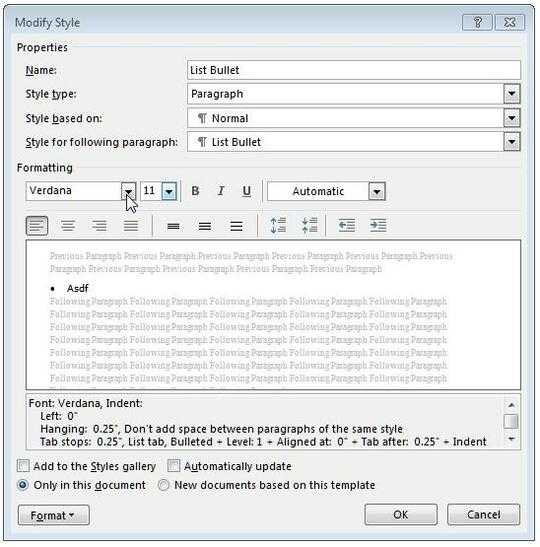
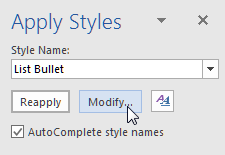
Thanks! You've opened up a new world to me... – tschuy – 2019-04-25T21:59:19.607