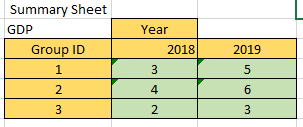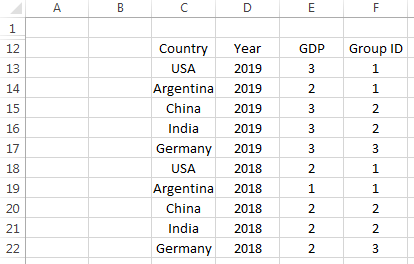1
It is easier to illustrate the problem based on the following example:
I have two sheets: mapping and data.
The Mapping sheet contains a (one-to-many) mapping table between a country name and the corresponding Group ID:
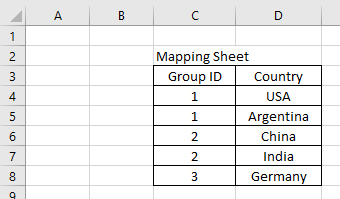
This table (from the Data sheet) contains the country name with the corresponding GDP:
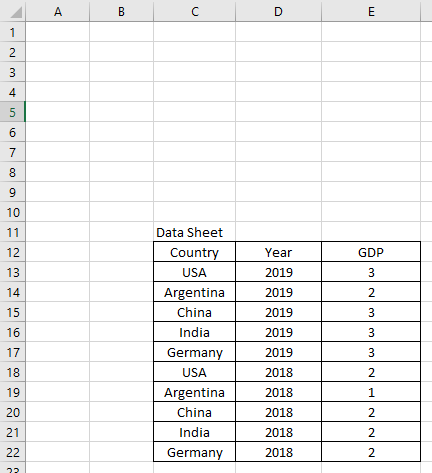
The objective is to create a summary table that maps the Group ID to the sum of GDP (for all countries and all years) in a separate sheet:
I tried to use the SUM and SUMIFS functions
as recommended at Exceljet.
They propose the following formula based on their own example.
=SUM(SUMIFS(sum_range,criteria_range,{"blue,"red"}))
However, the challenge arises due to two reasons:
- I cannot list down the ID in an array form as I have many ID variations. Also, the actual ID consists of both numbers and alphabets.
- I must follow a guideline not to merge the tables into a single sheet.