1
I have used multiple methods to create a new user in Windows 7. But I cannot log in. I am being told that the user name and password are incorrect. I've tried deleting the account and creating a new one. I have tried to change the password but I cannot log into any user account that I create. I can only log in to my administrator account.
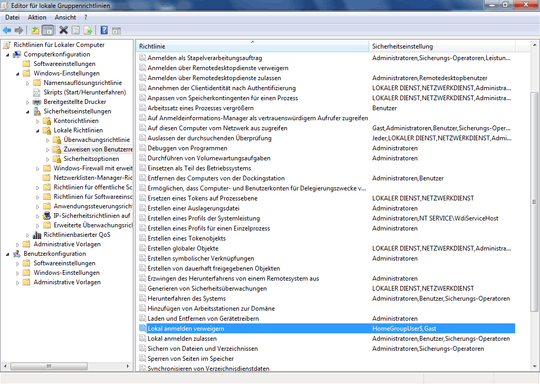
What version of Win7 are you using: Basic, Home, Pro, Ultimate..? – SamAndrew81 – 2019-04-24T16:17:50.273
Assuming you're running Win7 Pro (or better): Run
LusrMgr.msc-> Users -> Right-click: new user. Set UN & PW, logout then login as the new user, done. – SamAndrew81 – 2019-04-24T16:20:21.360@Ramhound, but that's not the case, is it? His last line states "I can only log in to my administrator account." – SamAndrew81 – 2019-04-24T16:30:29.873
1Windows 7 Professional Service Pack 1, freshly updated today. – Foxy – 2019-04-24T18:55:11.783
Thanks, @Foxy. Have you tried running
LusrMgr.mscto create a new user yet, as I mentioned in my earlier comment? – SamAndrew81 – 2019-04-24T23:26:23.200