2
1
I'd like to prevent scroll bars from disappearing, especially in the settings windows. Google says there should be an option under Ease of Access but it seems like things have moved around. (I'm on Windows 10 Pro, version 1703, build 15063.1387, and "Current Branch for Business".) This is what my Ease of Access panel looks like:
As far as I can tell, it's supposed to be just under the "Show Windows background" option.
Where can I find the "Automatically hide scroll bars in Windows" option?
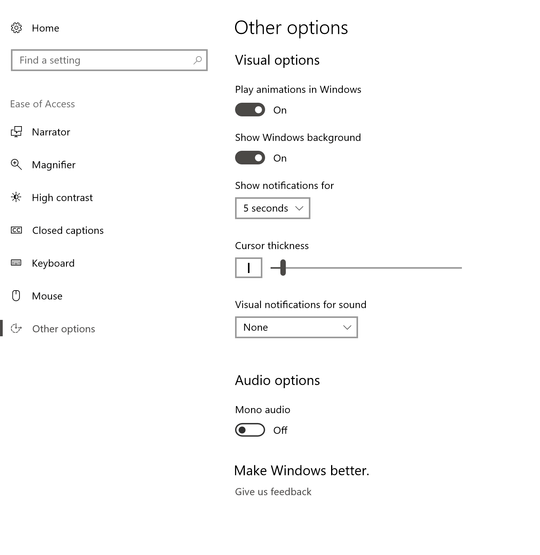
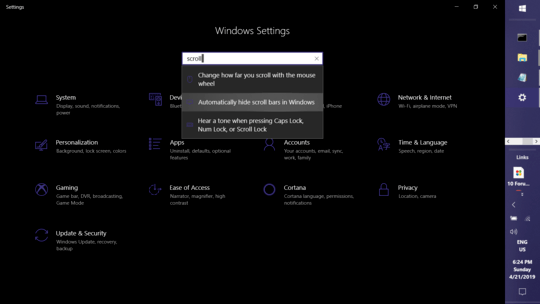

Searching for "scroll", as you do, doesn't list that particular item for me. It does list the other two that come up for you, though. – Ouroborus – 2019-04-21T23:39:00.293
Hmm...might be a version issue. I'm Microsoft Windows [Version 10.0.17134.706] Windows 10 Home v1803. I found the corresponding registry entry, you can try adding that & see if it's recognized. Will edit my post with this info. – Keith Miller – 2019-04-21T23:48:26.767
1I tried the registry entry and that didn't seem to do anything. I changed some of my update policies temporarily to get a newer version of Windows. I ended up with v1803 and the option shows up now. So I guess I'm going with "not available in v1703". – Ouroborus – 2019-04-23T00:04:08.987