0
Edit: My bad, it was caused by Autohotkey, which remapped Ctrl+B to Ctrl+Shift+F to enable use of Ctrl+B for bold text on the German version of Office 2010.
Using Powerpoint 2019, the hotkey Ctrl+B is supposed to toggle bold formatting, but it opens the "Font" dialog instead. Is there anyway to restore the normal behavior?
Note: It is currently a fresh installation of Office 365, on a device, where MS Office wasn't previously installed. The behavior affects only Powerpoint.
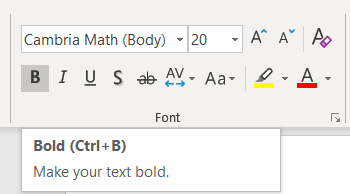
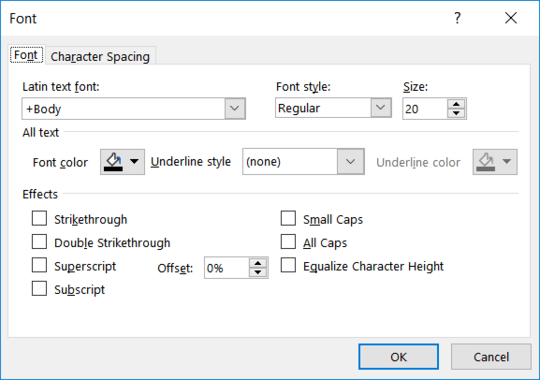
Did you perhaps save a template with this shortcut defined? Here's the MS document on shortcuts, and how to change or remove them, see if it helps: https://support.office.com/en-us/article/customize-keyboard-shortcuts-9a92343e-a781-4d5a-92f1-0f32e3ba5b4d
– music2myear – 2019-04-19T15:17:11.8571@music2myear Somewhat embarassing... It was actually a consequence of having remapped Ctrl+B to Shift+Ctrl+F via Autohotkey to allow using Ctrl+B in the German version of Office 2010 at work. – kdb – 2019-04-19T15:22:25.633
@music2myear Also, in Office 2019 the option to redefine hotkeys seems to have been removed. – kdb – 2019-04-19T15:24:20.373
Huh, it appears that is the case indeed. I'll have to do some research on that. – music2myear – 2019-04-19T18:19:01.790