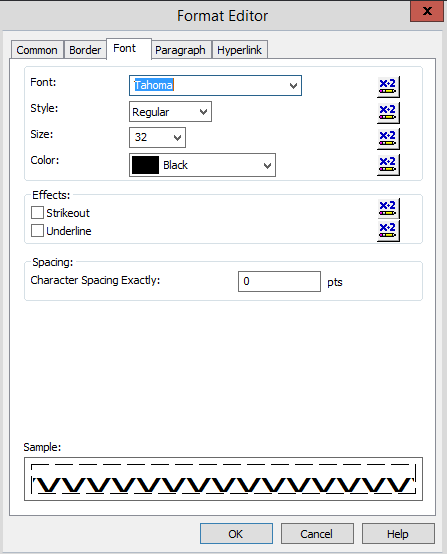0
I'm using CR Professional - version 11.0.0.1282.
When running a report through an external program I get the below error:
Error in formula Font_Color:
'if not isNull({InvItems_2.TYPE}) and {InvItems_2_TYPE} <> "fubar" then <br>16777215 else DefaultAttribute;'
A number is required here.
Details: errorKind
The problem I'm having is that I believe this formatting formula no longer exists in the report.
Things I've tried:
- Checking every single formula in the Formula Workshop
- Exporting the report to Report Definition and scouring through every single line to no avail
- Saving as a new report and running it
I have since deleted everything off the report and ran it with no errors. Am I at the point where I need to delete things one by one until I fix it or is there an easier way?
EDIT
By deleting fields one-by-one I've managed to locate the source of the problem, however the formula in question does not exist.
There is no conditional formatting in the font_color :
I've tried adding my own Font_Color formula for the field in question in hopes of overwriting the other formula with no results.