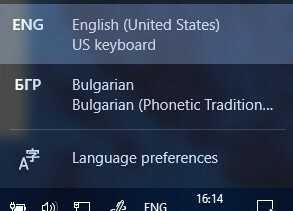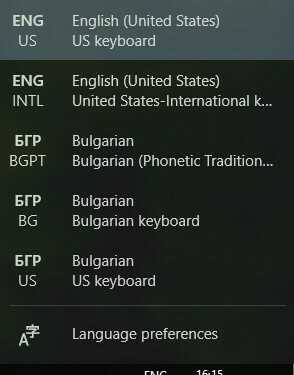1
2
My home PC, running Windows 10, has two keyboard layouts installed, as visible on this image:
When I connect to this PC via Remote Desktop, I immediately get a few other layouts added automatically:
The new layouts remain until I restart the PC. Once I restart the PC, I get back only the two installed.
I tried this solution, but it doesn't work. RD keeps adding new layouts.
What is more, the computer I connect from, doesn't have any of these additional layouts that appear. In fact, it has only the same two as the ones installed on my home PC. The language settings of the two machines are also the same.
Can someone help how can I stop RD sessions from adding these layouts?