1
I can't find any useful official documentation for the many features (and bugs) of the OneNote equation editor invoked with Alt+= or with insert -> Math.
One thing I discovered "by accident" today is how to make integrals (and sums and other such symbols) larger:
normal input:
\int_1^2[space](a/b)/(c/d)[space]dx
Result:
It turns out that if I add "130" after \int, like so:
\int130_1^2[space](a/b)/(c/d)[space]dx
Result:
And finally, through experimentation, if I use 140 instead of 130 it puts the limits above and below the integral symbol, rather than as subscript and superscript:
My question is: What do 130 and 140 mean? What other options are there? Where do they come from?
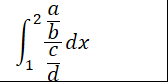

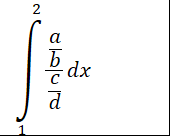
Worth noting in case this makes it into Google results: while writing this question I found this great unofficial reference/tutorial: https://www.cs.bgu.ac.il/~khitron/Equation%20Editor.pdf
– NeatNit – 2019-04-16T09:50:21.930