0
0
I've been using on Ubuntu 18.04 for a year and suddenly it started to freeze a few seconds after a successful boot. I can see the desktop for a few seconds. It's asking for a gnome-keyring password, and after 3-5 seconds a broken screen shows up.
Itried installing the new ATI drivers from ppa:oibaf/graphics-drivers. It seemed to help for five starts, and now it's broken again.
I tried Ctrl+Alt+Fx to switch to a console, but it's completely frozen. But a SysRq + REISUB is working.
I've tried to search something in a log, but I can't find the clue.
Recovery mode is in low graphics and it is working correctly. Here are some screenshots from a log (it's better for recognizing a error message). log 1 log 2
I don't know, if it will be useful to paste a part of the syslog, but it can be.
Apr 12 05:06:57 iki-pc /usr/lib/gdm3/gdm-x-session[840]: (II) RADEON(0): Modeline "1024x768"x0.0 65.00 1024 1048 1184 1344 768 771 777 806 -hsync -vsync (48.4 kHz e)
Apr 12 05:06:57 iki-pc /usr/lib/gdm3/gdm-x-session[840]: (II) RADEON(0): Modeline "832x624"x0.0 57.28 832 864 928 1152 624 625 628 667 -hsync -vsync (49.7 kHz e)
Apr 12 05:06:57 iki-pc /usr/lib/gdm3/gdm-x-session[840]: (II) RADEON(0): Modeline "800x600"x0.0 49.50 800 816 896 1056 600 601 604 625 +hsync +vsync (46.9 kHz e)
Apr 12 05:06:57 iki-pc /usr/lib/gdm3/gdm-x-session[840]: (II) RADEON(0): Modeline "800x600"x0.0 50.00 800 856 976 1040 600 637 643 666 +hsync +vsync (48.1 kHz e)
Apr 12 05:06:57 iki-pc /usr/lib/gdm3/gdm-x-session[840]: (II) RADEON(0): Modeline "1152x864"x0.0 108.00 1152 1216 1344 1600 864 865 868 900 +hsync +vsync (67.5 kHz e)
Apr 12 05:06:57 iki-pc /usr/lib/gdm3/gdm-x-session[840]: (II) RADEON(0): Modeline "1600x1200"x0.0 162.00 1600 1664 1856 2160 1200 1201 1204 1250 +hsync +vsync (75.0 kHz e)
Apr 12 05:06:57 iki-pc /usr/lib/gdm3/gdm-x-session[840]: (II) RADEON(0): Modeline "1280x1024"x0.0 108.00 1280 1328 1440 1688 1024 1025 1028 1066 +hsync +vsync (64.0 kHz e)
Apr 12 05:06:57 iki-pc /usr/lib/gdm3/gdm-x-session[840]: (II) RADEON(0): Modeline "1280x960"x0.0 108.00 1280 1376 1488 1800 960 961 964 1000 +hsync +vsync (60.0 kHz e)
Apr 12 05:06:57 iki-pc dbus-daemon[1227]: [session uid=1000 pid=1227] Successfully activated service 'org.freedesktop.FileManager1'
Apr 12 05:06:57 iki-pc gnome-shell[1360]: Unable to connect to ibus: Nelze se připojit: Spojení odmítnuto
Apr 12 05:06:57 iki-pc dbus-daemon[1227]: [session uid=1000 pid=1227] Activating via systemd: service name='org.gnome.evolution.dataserver.Calendar7' unit='evolution-calendar-factory.service' requested by ':1.30' (uid=1000 pid=1498 comm="/usr/lib/gnome-shell/gnome-shell-calendar-server " label="unconfined")
Apr 12 05:06:57 iki-pc systemd[806]: Starting Evolution calendar service...
Apr 12 05:06:57 iki-pc gnome-shell[1360]: remove_mnemonics: assertion 'label != NULL' failed
Apr 12 05:06:58 iki-pc gnome-shell[1360]: JS ERROR: Gio.DBusError: GDBus.Error:org.freedesktop.DBus.Error.NameHasNoOwner: Could not get owner of name 'org.freedesktop.ReserveDevice1.Audio0': no such name#012getUniqueBusNameSync@/usr/share/gnome-shell/extensions/ubuntu-appindicators@ubuntu.com/util.js:58:20#012traverseBusNames/<@/usr/share/gnome-shell/extensions/ubuntu-appindicators@ubuntu.com/util.js:82:34
Apr 12 05:06:58 iki-pc gnome-shell[1360]: JS ERROR: TypeError: this._currentWindow is null#012_setCurrentRect@resource:///org/gnome/shell/ui/keyboard.js:536:13#012wrapper@resource:///org/gnome/gjs/modules/_legacy.js:82:22#012_init/<@resource:///org/gnome/shell/ui/keyboard.js:503:13#012_onShowPassword@resource:///org/gnome/shell/ui/components/keyring.js:226:9#012wrapper@resource:///org/gnome/gjs/modules/_legacy.js:82:22
Apr 12 05:06:58 iki-pc gnome-shell[1360]: JS ERROR: TypeError: this._currentWindow is null#012_setCurrentRect@resource:///org/gnome/shell/ui/keyboard.js:536:13#012wrapper@resource:///org/gnome/gjs/modules/_legacy.js:82:22#012_init/<@resource:///org/gnome/shell/ui/keyboard.js:503:13
Apr 12 05:06:58 iki-pc gnome-shell[1360]: Error looking up permission: GDBus.Error:org.freedesktop.DBus.Error.ServiceUnknown: The name org.freedesktop.impl.portal.PermissionStore was not provided by any .service files
Apr 12 05:06:59 iki-pc gnome-shell[1360]: Some code accessed the property 'getUniqueBusNameSync' on the module 'util'. That property was defined with 'let' or 'const' inside the module. This was previously supported, but is not correct according to the ES6 standard. Any symbols to be exported from a module must be defined with 'var'. The property access will work as previously for the time being, but please fix your code anyway.
Apr 12 05:06:59 iki-pc gnome-shell[1360]: [AppIndicatorSupport-DEBUG] Registering StatusNotifierItem :1.67/StatusNotifierItem
Apr 12 05:06:59 iki-pc dbus-daemon[1227]: [session uid=1000 pid=1227] Successfully activated service 'org.gnome.evolution.dataserver.Calendar7'
Apr 12 05:06:59 iki-pc systemd[806]: Started Evolution calendar service.
Apr 12 05:06:59 iki-pc nautilus-deskto[1699]: Can not get _NET_WORKAREA
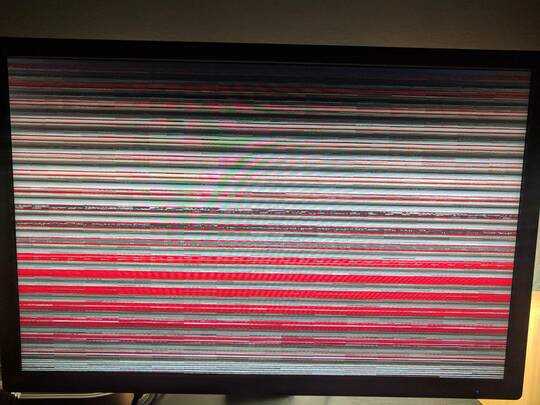
Maybe your graphics card is broken. – karel – 2019-04-16T07:15:31.397
It could be. I will switch it and we will se :) – iki – 2019-04-17T04:26:31.257
I've tried another graphics card and it's the same. But I've managed to switch to the console (CTRL+ALT+F8) and back (CTRL+ALT+F1) and system is working. But it seems to be random - sometimes I cannot make a single command with frozen desktop. – iki – 2019-04-17T14:40:31.310
A couple of thoughts if you are still having issues: 1. Load the live session you used for the original installation and see if it has the same problem. If not, it could be corruption, a bad update, or something you added. If you don't still have that, try a live session of Mint. 2. I've never known it to be required to load an ATI driver from a PPA. Ubuntu should handle Radeon graphics fine. Try going back to the default driver. 3. Open the case and check for dust clogging fans, ducts, or heatsinks. Post back with the results. – fixer1234 – 2019-04-30T05:59:34.957
Live CD is good idea. But for couple of boots it's ok now. I'm "waiting" for a problem, but it seems, that some software upgrade helped. – iki – 2019-05-13T03:07:17.570
final answer: my ubuntu upgraded itself and the problem is gone. – iki – 2019-06-07T03:18:29.733