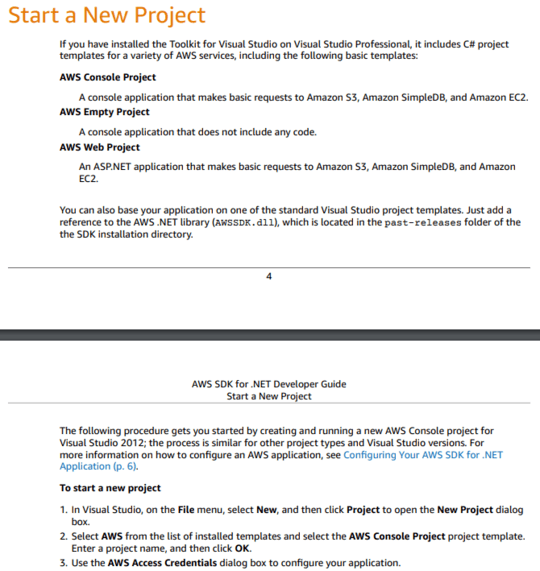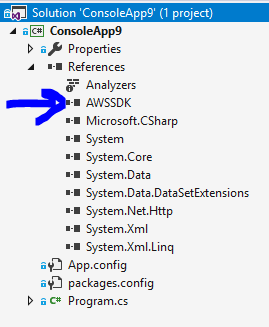1
I don't see an AWS console project options under "create a new project" in VS.
.NET SDK downloaded and installed on Visual Studio 2017 and 2019.
I have tried downloading SDK directly and using NuGet package manager.
I have tried this with the 2017 and 2019 community version of visual studio.
I can see the AWS explorer and it works just fine.
Screen shot from the user guide:
What am I missing? Do I need to move templates manually to an install location?