0
How can I change the display of email accounts in Outlook 2016 (Outlook 365)?
I have already gone into my account settings and changed Your Name and Account Name, thusly:
And yet on the main/home Outlook 365 window, it insists on showing my full email address for each configured email account, instead of a nickname or alias of my choosing. How can I change this?
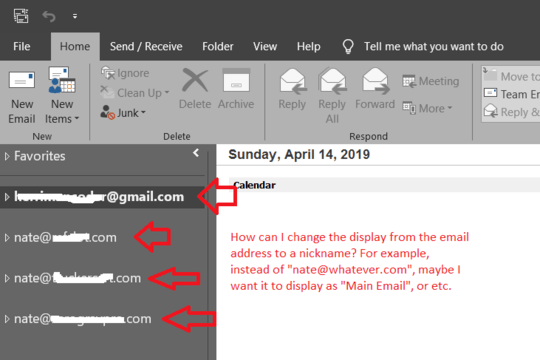
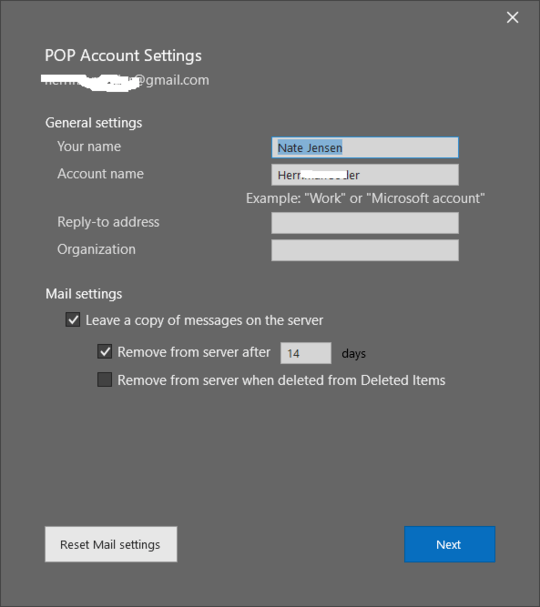
It's not difficult to see that half of the bits you have whited out are the same as your username .... – DavidPostill – 2019-04-14T18:42:44.390