1
I used to be able in previous versions of windows, to use the native windows explorer file search with a * wildcard to locate all files of some type.
I'm trying to find svg files in a project directory. I typed *.svg in the explorer search field. I have toggle on the All sub folders
As you can see, No items match your search.
However, if i manually dig down into the sub directories, I am able to locate some svg files.
This feature used to be extremely intuitive, now (in windows 10) it has been removed!? Or do you have to enable it some how? Or it is just broken?
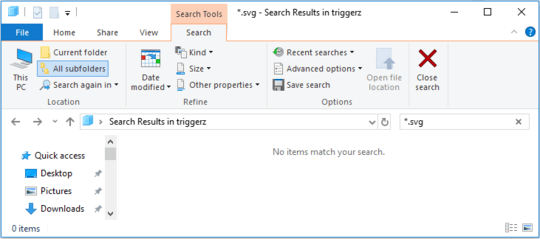
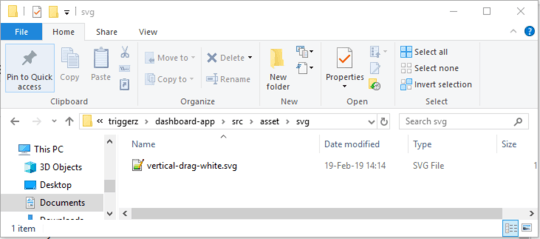
Thanks. It did! – None – 2019-04-10T12:48:03.387