1
I'm wondering if it's possible to have Outlook automatically create a folder with the same path as I have sent my e-mail from?
Let's say I have an e-mail in the following folderstructure: Inbox-->Project-->Project Location-->Project Name
When I click reply I would like it to create the same path under Sent items.
Sent-->Project-->Project Location-->Project Name If the path already exists it should just move the mail there.
Is this at all possible, see image for details:
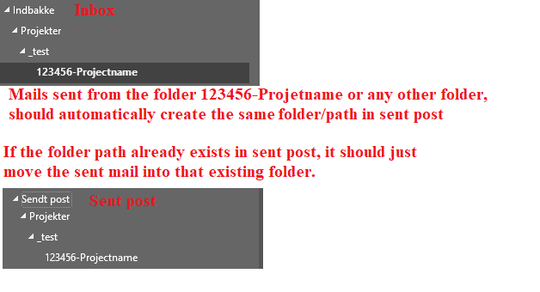
Using Outlook with Office Pro Plus 365.
Appreciate the help, this could work just fine. Is there anyway to do this to existing mails sent? So they get moved to whatever folder they were answered from? – FoolzRailer – 2019-04-15T12:59:01.020
Nope. You'd have to go back manually and move them to the correct folder. Quite a pain. – I say Reinstate Monica – 2019-04-15T15:54:45.470