1
I am using Thinkpad E530 and I can see the PC can discover the LG TV from my Device Manager.
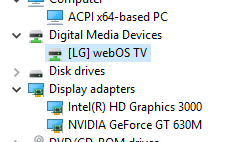
However, when I was trying to Connect to this TV by clicking the Connect
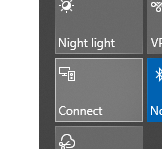
It shows my PC doesn't support Miracast...
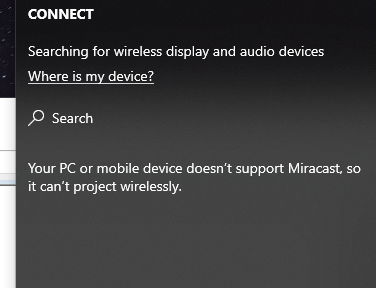
My questions:
- Now, I am confused, because if it doesn't support Miracast, why I can see the LG TV from my Device Manager?
If I could not make it work by configuring my PC, then what hardware I need to buy to have the Miracast functionality?
By the way, I have an Xbox 360, so is it possible to connect to my LG TV somehow via the Xbox?
Thanks
1Have you every connected your TV to your computer using a cable? Have you used some other utility to connect to the TV? Have you installed a utility from LG on your computer for the purpose of connecting your TV? – music2myear – 2019-04-08T23:59:03.530
Also, please limit each post to a single specific question so that a single specific answer can be posted. – music2myear – 2019-04-08T23:59:24.600
No, I just moved into this new apartment, and this is my friend's TV. Never installed anything related to this TV. – Franva – 2019-04-09T00:21:14.773