1
I recently made a custom cascading context menu folder for applications on my computer. Everything works as I intended and I'd like to add this for dynamic link library files as well but I've hit a wall doing so. Here is the registry settings I used for the exefile key:
Adding my custom commands from the command store appear in the order I've specified and they all work correctly:
I have replicated what I want included in the dllfile key but I don't get Binary Toolbox in the context menu:
What's missing? It's my understanding that my custom commands need to be in the
command store, and declared in the shell key for the file type I choose as shown above. Does the dynamic link library class/key use a different registry key for command references?
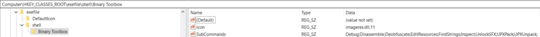
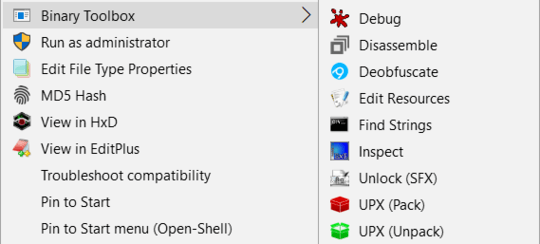
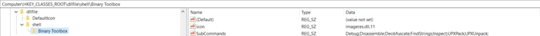
Interesting, when I create a
Binary Toolboxkey there with youriconvalue and a blankSubCommandsvalue, I get a (useless) Binary Toolbox item as the first entry in DLLs' context menus. Could you try blankingSubCommandsand seeing what happens? – Ben N – 2019-05-16T18:14:36.473Yes @BenN, I'll give it a try later today. – Mr. Mendelli – 2019-05-16T19:16:42.250