1
So, I have been trying to get a Windows 7 and 8 designed app to work in Windows 10, but it seemed like there was no way. Up until today, that was, when I upgraded a PC with Windows 8 to Windows 10: that app was installed on the machine when running Windows 8 and I expected it to crash after the update – it didn't, rather it worked flawlessly. That app is a Windows Vista Sidebar port for Windows 7 and 8 x64 only, with no bloat. It was the most similar program to the original I could find on the Internet at some point, and still seems to be.
Why does this app work after an update and how can I get it working on a fresh Windows 10 installation, with no OS upgrades in the process?
Here is the installer, if needed: Windows Sidebar Installer: "setup-x64.exe"
EDIT: The error seems to be caused by oleaut32.dll. I tried replacing mine in System32 with the one in the PC where I did the upgrade, but the program is still crashing.
Event Viewer report:
Log Name:
Application Source:
Application Error Date: 07.04.2019 22:51:22
Event ID: 1000
Task Category: (100)
Level: Error
Keywords: Classic
User: N/A
Computer: Alexa-PC
Description: Nume aplicație cu defecte: sidebar.exe,
versiune: 6.0.6001.16510, marcaj temporal: 0x4625ae7c
Nume modul cu defecte: OLEAUT32.dll, versiune: 10.0.14393.0, marcaj temporal: 0x57899944
Cod excepție: 0xc0000005
Deplasare defect: 0x0000000000002255
ID proces defect: 0x8f0
Oră de început aplicație cu defecte: 0x01d4ed7b46a74e6c
Cale aplicație cu defecte: C:\Program Files\Windows Sidebar\sidebar.exe
Cale modul cu defecte:
C:\WINDOWS\System32\OLEAUT32.dll
ID raport: 3b407c5a-f6eb-4909-82c8-9ed0e86f9861
Event Xml:
<Event> xmlns="http://schemas.microsoft.com/win/2004/08/events/event">
<System>
<Provider Name="Application Error" />
<EventID Qualifiers="0">1000</EventID>
<Level>2</Level>
<Task>100</Task>
<Keywords>0x80000000000000</Keywords>
<TimeCreated SystemTime="2019-04-07T19:51:22.516406500Z" />
<EventRecordID>1161</EventRecordID>
<Channel>Application</Channel>
<Computer>Alexa-PC</Computer>
<Security /> </System> <EventData>
<Data>sidebar.exe</Data>
<Data>6.0.6001.16510</Data>
<Data>4625ae7c</Data>
<Data>OLEAUT32.dll</Data>
<Data>10.0.14393.0</Data>
<Data>57899944</Data>
<Data>c0000005</Data>
<Data>0000000000002255</Data>
<Data>8f0</Data>
<Data>01d4ed7b46a74e6c</Data>
<Data>C:\Program Files\Windows Sidebar\sidebar.exe</Data>
<Data>C:\WINDOWS\System32\OLEAUT32.dll</Data>
<Data>3b407c5a-f6eb-4909-82c8-9ed0e86f9861</Data>
<Data>
</Data>
<Data>
</Data> </EventData> </Event>
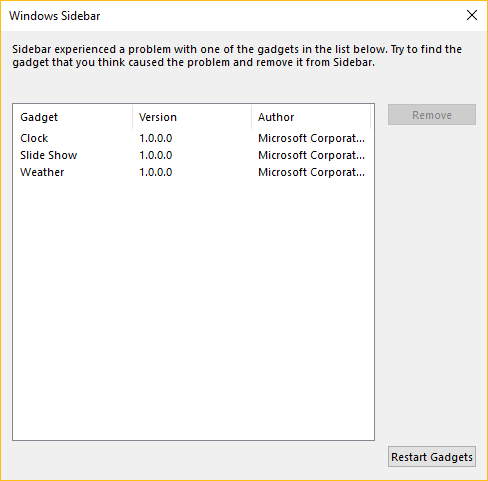
1I was able to run it on my Windows 10 VM without a problem. – Ramhound – 2019-04-07T17:52:43.290
Edited OP, to see what error I get. – antoniu200 – 2019-04-07T18:03:18.520
Just checked on another PC with fresh Windows 10 installation. It works fine there too. Also, what I notice on my PC is a small 580 KB oleaut32.dll file in WinSxS and another one of 745 KB, the last one corresponding with the size of the one found in System 32. Also, the Calendar gadget is working on my PC, but no other one. – antoniu200 – 2019-04-07T20:10:41.130