3
When I share files to my home group, I find the the other users are prompted to enter my username/password to access my resource. Is there any way to avoid this?
3
When I share files to my home group, I find the the other users are prompted to enter my username/password to access my resource. Is there any way to avoid this?
4
You must modify access right at folder for Everyone.
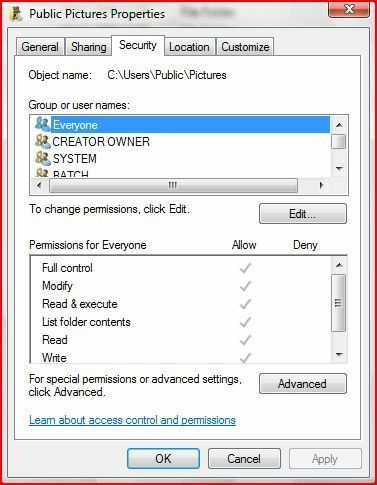
0
You do not need to edit any group policies. Read this tutorial and go to the Configure HomeGroup Connections section. How to Customize Network Sharing Settings in Windows 7
Most probably, your computer is set to "Use user accounts and passwords to connect to other computers" instead of letting Windows to manage homegroup connections.
Wouldn't this cause a security threath if you also share files over the internet? – Ivo Flipse – 2009-07-28T06:02:28.643
2
Everyonedoes not includeAnonymous. (This may be changed in Group Policy Editor though.) – user1686 – 2009-07-28T06:43:57.953