1
So I have a Raspberry(actually virtualBox) with Debian, VLC installed, and a python script that i want to run.
- Issue #1: I try to run a video with python-vlc on my python script on a Tkinter frame
The script is correct since it does run on my window pc, the code looks something like this:
instance = vlc.Instance()
player = instance.media_player_new()
def GetHandle():
return frame.winfo_id()
def play(_source):
Media = self.instance.media_new(_source)
Media.get_mrl()
player.set_media(Media)
player.set_hwnd(GetHandle())
player.play()
but I get this error that keeps looping
[a4c05f88] main video output error: video output creation failed
[9752e2f0] main decoder error: failed to create video output
[h264 @ 0x9752e9e0] get_buffer() failed
[h264 @ 0x9752e9e0] thread_get_buffer() failed
[h264 @ 0x9752e9e0] decode_slice_header error
[h264 @ 0x9752e9e0] no frame!
I looked up how I could fix this. What I found was that I had to set the video output to OpenGL or something like that. So I tried to set it in the settings of VLC but
- Issue #2: I don't see any text
I can't find anything about VLC not showing any text. I tried reinstalling it after removing it and rebooting. Before I also had an another issue with PulseAudio that i was able to fix, so basically nothing really worked/works. Anyone could help with this?
Is there a way to change VLC's settings by terminal without needing to open VLC?
Update: So I found out that changing the font type/size does make the text pop up for 2/3 seconds before disappearing again, so like that i tried setting the video output to all the one available(if it actually did, couldn't really read) and still didn't work
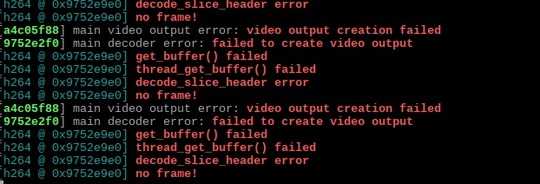
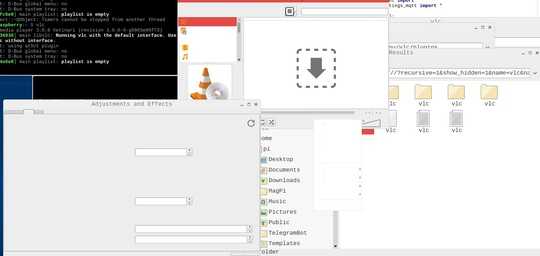
Please post textual error messages as text, not images. – Scott – 2019-04-04T00:26:51.657
I added the error as a text – Saibbo – 2019-04-04T08:05:25.713