1
I am trying to document an internal web application, and at the top of the edit box, one last button makes no sense to me. (It's hard to search on, because "TX" = Texas)
The T appears in italics and underlined, the X is potentially in subscript. I've played around with trying to select text and then press the button: no results.
For the B, I, U, the expected bolding, italicizing, and underlining occur. I've also tested the other icons up there and they behaved in an expected manner.
The Tx has a color-change when hovered over (as the other buttons do), and it has the appearance of being pressed in when clicked. These indicate to me that this Tx is meant to be functional, not just a signature saying that this is a Tx-brand TextBox.
So what is Tx , and what amazing texty functionality have I been missing out on?
subquestion - can whatever-the-function-is be replicated with a keyboard shortcut?
Using I.E. 11 because it's required for work. Is this something that prefers other browsers?
UPDATE: I tested it with JAWS's "list form fields" command, but alas, it's yet another "unlabeled button." Our developers aren't the most 508-compliant ones.
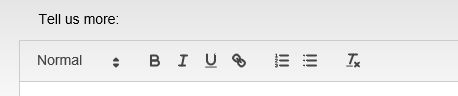
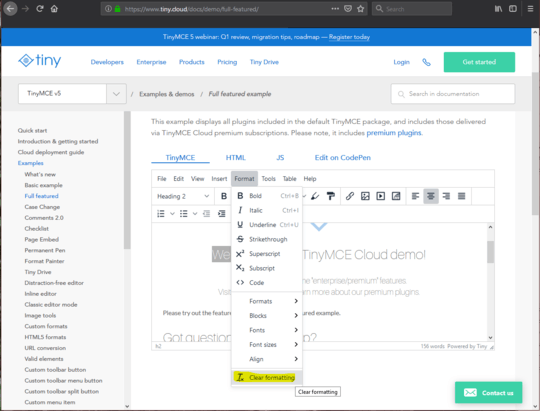
Thank you! I tested it, and that's what it does! And I found ctrl-Space does the same thing! Thanks again! – April Salutes Monica C. – 2019-04-03T15:46:48.693