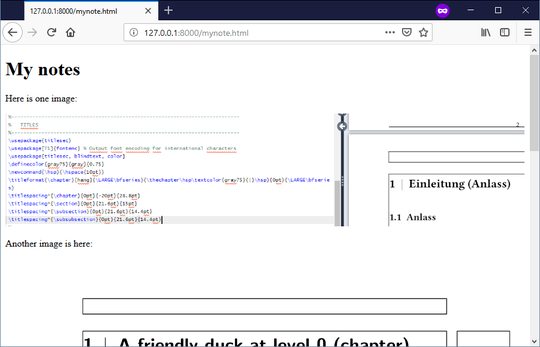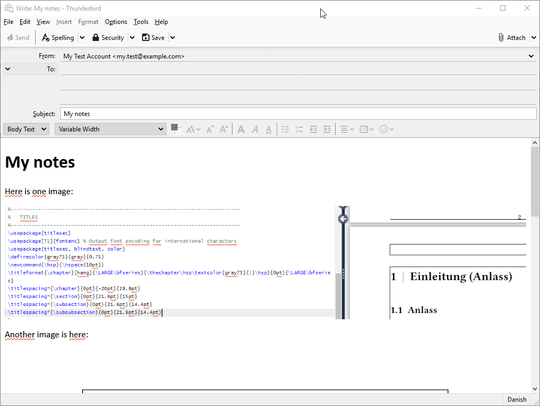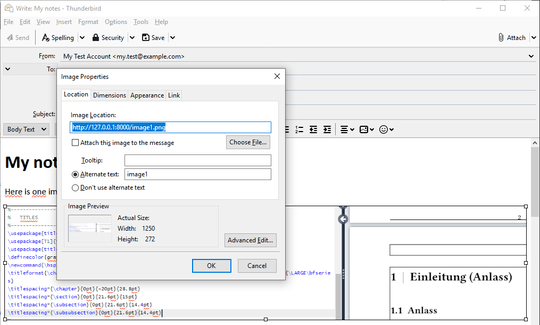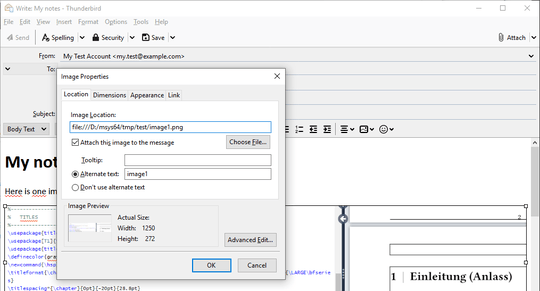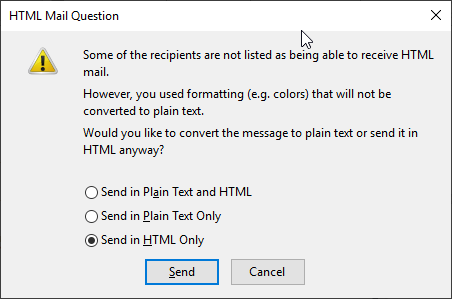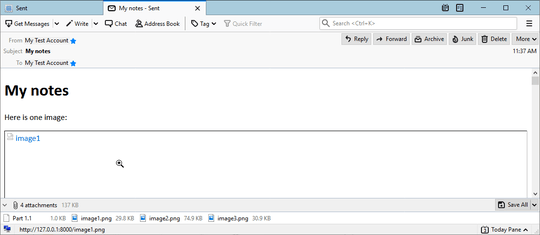0
Let's say I have an HTML page, that refers to local images, which I'd want to send as an HTML email from Thunderbird. My question is: what would be the right method to achieve that?
To demonstrate that in an example, let's grab a couple of random images from imgur, and set up a local web server, that will serve them and the page that refers to these images:
mkdir /tmp/test
cd /tmp/test
wget -q https://i.stack.imgur.com/bTC3W.png -O image1.png
wget -q https://i.stack.imgur.com/tyDiL.png -O image2.png
wget -q https://i.stack.imgur.com/7BRTc.png -O image3.png
# add content to mynote.html later manually:
touch mynote.html
# start local HTTP server:
python3 -m http.server 8000
And inside mynote.html, let's say I have this content:
<!DOCTYPE html>
<html>
<body>
<h1>My notes</h1>
<p>Here is one image:</p>
<a href="image1.png"><img src="image1.png" alt="image1" style="max-width:100%;"/></a>
<p>Another image is here:</p>
<a href="image2.png"><img src="image2.png" alt="image2" style="max-width:100%;"/></a>
<p>And here is the final image in this document:</p>
<a href="image3.png"><img src="image3.png" alt="image3" style="max-width:100%;"/></a>
</body>
</html>
With the HTTP server started, I can now open http://127.0.0.1:8000/mynote.html in a web browser - this is what it looks like in Firefox:
Now, what I basically do now, is Select All in the page shown in Firefox (66.0.2), then I stop the web server; then I start a new HTML e-mail in Thunderbird (60.6.1), and I try and paste the content there; this is initially how it looks like (Windows 10):
One may think, that all is fine, as the images are visible - however, they all refer to local IP addresses, which can be confirmed by double-clicking them, and referring to Image Properties:
... so if I send this e-mail, it is almost guaranteed that the recipient will not be able to see the images inline.
To work around this, I use Choose File to refer to the local source image, and then check "Attach this image to the message":
... and I hit OK. Note that if, after this, I double-click the image again, the image location is shown to be something like:
data:image/png;filename=image1.png;base64,iVBORw0KGgoAAAANSUh...kJggg==
I do this for all the images - and so, thinking all is fine now, I send the e-mail. Note that here I might get a "HTML Mail question" message:
... to which I choose "Send in HTML only".
Regardless, when I open the copy in my Sent Mail folder, I can see the images are not present:
In fact - even if the attachments are attached correctly - the inline images in the HTML email still refer to 127.0.0.1!
So, as more specific questions:
Is there anything I could do differently in Thunderbird in the above procedure, so that inline images will refer to the embedded attachments?
On the other hand, is there a command line tool, that - provided the web server is active, so the images are present - could convert the HTML page to, say,
.eml?
I'd imagine that tool would be called as (pseudocode):
$ ./html-2-eml-tool mynote.html --out mynote.eml
or
$ ./html-2-eml-tool http://127.0.0.1:8000/mynote.html --out mynote.eml
... which would correctly embed or attach the images in that .eml, so I can just open that .eml in Thunderbird, hit "Edit As New Message", and then send it?