Some laptops have a quiet mode feature. It tries to reduce how much heat your computer produces and disables fans. On some laptopts it's controlled using the keyboard. It's easy to accidentally enable if it's one of the function keys alongside volume control, screen brightness, keyboard backlight, etc.
If it's not controlled by the keyboard then it's possible that it's a BIOS setting.
Your CPU is capable of running at variable clock speeds. The frequency is usually some multiple of 400 MHz or 800 MHz on consumer Intel machines. This mode locks the clock speed to its minimum value. It is supposed to make the computer draw less current and thus run cooler. (Of course with the fans disabled it won't stay very cool.)
I'm not sure if the setting can be disabled by software. From my experience with this issue on Windows 7/8 the only way I could disable it was using the keyboard.
You should also restore other power settings to their default values after toggling "quiet" or "fan-less" mode. There are power settings in Windows that will similarly throttle CPU speed to reduce power consumption. (Such as the "system cooling policy", which can be set to either active cooling (fans) or passive cooling (throttling). I think in active cooling mode both fans and throttling are used but throttling is only enabled if your computer runs hot even with fans active.)
You can see similar throttling (normally temporary) if your fans are broken or don't work well. Assuming the clock speed is stuck at one frequency (even immediately after booting when the computer is still cold) and that the CPU temperature sensors seem to work, then it's probably because quiet mode is enabled.
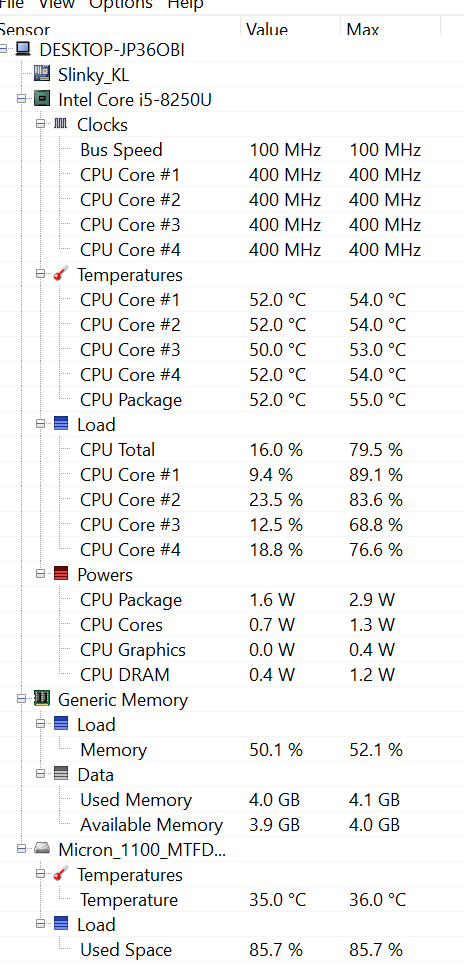
11I would recommend you try booting Ubuntu or similar from a USB drive to see if you get the same behaviour. It's possible that a Windows update or something has caused the problem – James P – 2019-04-02T08:27:26.020
1Good suggestion, I'll try that and let you know how it goes – Hey'Youssef – 2019-04-02T08:40:16.803
6I had this problem with my wife's laptop. Fix that I found was to completely power down the system - pull the cmos battery, etc. Then hold down the power button for a solid minute so that everything discharges as far as possible. Not posting this as an answer because it's really just a shot in the dark. if you try this and it works feel free to ping me to post as an answer or to post it yourself, idk. – Monica Apologists Get Out – 2019-04-02T12:56:41.540
11Googling "i5-8250u 400mhz" turns up other folks reporting a similar issue. – Nat – 2019-04-02T13:13:44.747
3@Adonalsium unfortunately, many laptops have the CMOS battery soldered to the board these days :( On the bright side, a UEFI reset may help. – Baldrickk – 2019-04-02T13:57:55.070
@Baldrickk: Well, then, unsolder the battery. – Sean – 2019-04-02T16:21:38.853
In this post someone reports a similar problem relating it with turbo options enabled (spikes in the turbo/frequency/temperature so abrupt to limit the cpu freq before the fan changed the spinning speed). What about your bios? Is it updated? Did you check each option related? Did you tried with a different OS to understand if the problem is in the OS?
– Hastur – 2019-04-02T16:43:13.9232You may wish to try an application that allows you to manually control fan speed, such as SpeedFan or NoteBook FanControl - if you can set the fan to 100% and it never makes a sound, that is a close indication the fan is malfunctioning. As a poor man's alternative, try running a simple game of at least opening a few browser windows with youtube videos playing and wait for the temps to rise and the fan to kick on. If neither happens, again that's a huge tip that the fan or related sensors/wires have malfunctioned - especially if you get the same behavior with a Linux Live USB boot – BrianH – 2019-04-02T19:18:51.003
Is it a Dell Computer? Dell will intentionally throttle down the CPU if it detects that you aren't using a genuine Dell power pack. – Larryc – 2019-04-02T23:44:13.670
See my question here: https://superuser.com/q/1340216/48624 This is a power limit issue. Use Intel Extreme Tuning Utility to log this effect on your own machine.
– Brad – 2019-04-03T03:20:19.820some laptops have a powersaver mode which reduces clock speed, can you check if it is enabled ? – Nigel Fds – 2019-04-03T04:04:32.353
Isn't Core i5-8250U 7th generation (Kaby Lake Refresh)?
– Peter Mortensen – 2019-04-03T11:57:28.937@PeterMortensen - Based on the part number it’s 8th gen.. 7th would be Kaby Lake while 8th is Kaby Lake Refresh.
– Ramhound – 2019-04-03T12:07:00.500