0
I get "File Access Denied" when I try to edit any web shortcut's "Details" section (e.g. Description or Notes values) and try to save my edits. My account is administrator.
N.B. this is a problem that appears for all internet shortcut (.url) files even the newly created ones. I confirmed that the owner is MyUserAccountName and that MyUserAccountName has Full Control access on the file and still the problem exists.
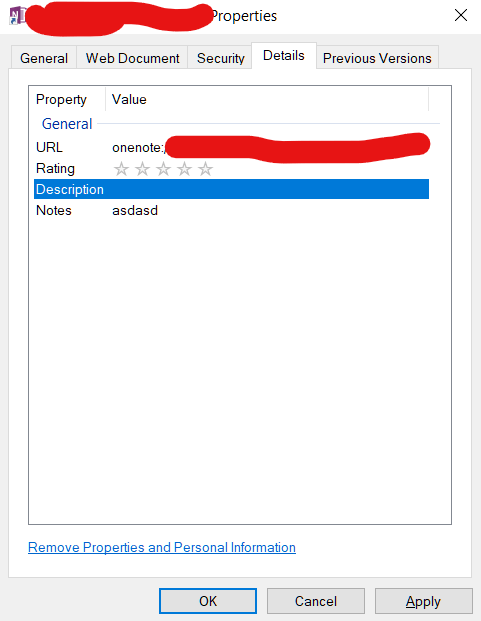
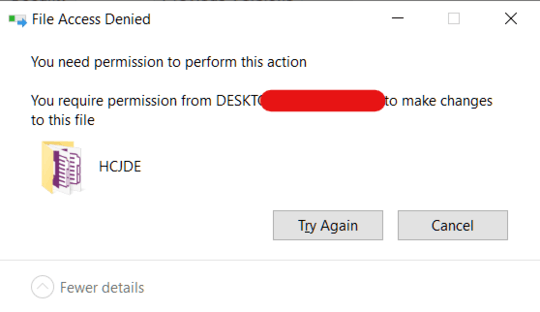
This is a problem that's caused for all internet shortcut (.url) files even the newly created ones. I confirmed that the owner is MyUserAccountName and that MyUserAccountName has Full Control access. – Omar – 2019-04-01T18:14:29.833