0
I'm using Thunderbird v60 and I'm syncing with an IMAP email server. When I delete messages in Thunderbird, even though they appear to be deleted, they don't actually get deleted. When I go to my email via the web, I have to empty the trash to make them disappear.
Here is what I have tried so far:
- Compact folders.
- Within "Preferences > Advanced > Config Editor...", change
mail.imap.expunge_after_deletetotrue. - Empty the trash folder.
Also, the All-Mail folder is showing more messages than are in all the combined folders and when I delete supposedly deleted messages they increase the All-Mail number.
Why is this happening?
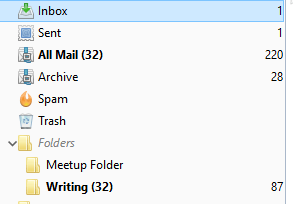
1Who is the email service provider? It sounds like you are doing your settings in Thunderbird, which controls Thunderbird behavior. What the email service provider does with those settings depends on them. Moving deleted messages to Trash is typical behavior. Otherwise, the service providers would be dealing with endless requests for help recovering messages that users decide need to be undeleted. – fixer1234 – 2019-03-31T19:00:22.037
Thanks. I am currently using Protonmail. However, I am not sure this helps as I have deleted the email in the trash from the web. – Perry_M – 2019-04-01T09:12:29.503