1
I am trying to access micro SD card reader plugged in with a 64GB card but unable to access via Raspian.
pi@raspberrypi:/ $ lsusb -t
/: Bus 01.Port 1: Dev 1, Class=root_hub, Driver=dwc_otg/1p, 480M
|__ Port 1: Dev 2, If 0, Class=Hub, Driver=hub/5p, 480M
|__ Port 1: Dev 3, If 0, Class=Vendor Specific Class, Driver=smsc95xx, 480M
|__ Port 3: Dev 6, If 0, Class=Mass Storage, Driver=usb-storage, 480M
|__ Port 4: Dev 4, If 0, Class=Mass Storage, Driver=usb-storage, 480M
There is another USB drive attached to the Raspberry Pi which I am able to access on /dev/sda1,
Plugging in and out I know that this device is attached at Port 3 and dev 6.
pi@raspberrypi:/ $ lsblk -t
NAME ALIGNMENT MIN-IO OPT-IO PHY-SEC LOG-SEC ROTA SCHED RQ-SIZE RA WSAME
sda 0 512 0 512 512 1 deadline 128 128 0B
`-sda1 0 512 0 512 512 1 deadline 128 128 0B
mmcblk0 0 512 0 512 512 0 deadline 128 128 0B
|-mmcblk0p1 0 512 0 512 512 0 deadline 128 128 0B
`-mmcblk0p2 0 512 0 512 512 0 deadline 128 128 0B
Not sure if the driver needs to be installed for this device before accessing it or I am missing something here?
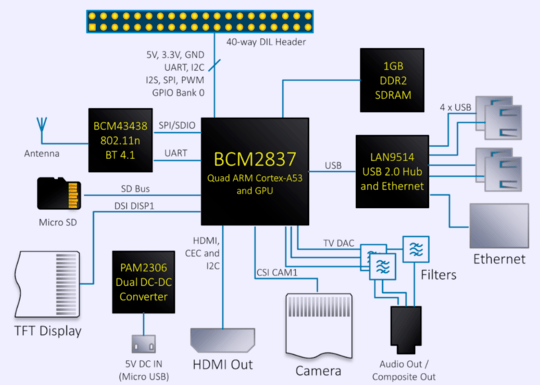
Post the output of
ls -l /dev/disk/by-path/ | grep usb– Eugen Rieck – 2019-03-30T03:26:13.323@EugenRieck `pi@raspberrypi:~ $ ls -l /dev/disk/by-path/ | grep usb
lrwxrwxrwx 1 root root 9 Mar 30 04:30 platform-3f980000.usb-usb-0:1.3:1.0-scsi-0:0:0:0 -> ../../sdb
lrwxrwxrwx 1 root root 9 Mar 30 01:17 platform-3f980000.usb-usb-0:1.4:1.0-scsi-0:0:0:0 -> ../../sda
lrwxrwxrwx 1 root root 10 Mar 30 01:17 platform-3f980000.usb-usb-0:1.4:1.0-scsi-0:0:0:0-part1 -> ../../sda1` – gauravgupta – 2019-03-31T02:41:34.420