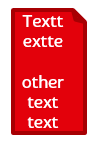0
The usual shape for a file is a sheet with a folded corner. There's a shape almost like this in Powerpoint but the corner is upside down.
If I rotate or flip the shape upside down text is also upside down, and I don't know how to rotate the text more than 90°.
The solution I found was rotating/flipping the shape 90° and the text 90° in the opposite direction. It works to some extent but there's an awkward space on the side because the margin was made for when the shape is vertical. Also the cursor is horizontal but that's not really a problem.
You can see that there's a margin only on the right, about the size of the fold, and it should be on top.
How can I do that better? Ideally using a "native" file shape, or flipping the shape 180° without flipping the text so that the margins are not messed up.