Exchange management shell is just powershell that's loaded with the Microsoft.exchange module/configuration. You can use powershell to tap into exchange by using the commands in the below link;
https://docs.microsoft.com/en-us/powershell/exchange/exchange-eop/connect-to-exchange-online-protection-powershell?view=exchange-ps
I use this frequently when I don't need to go into the mail server but you have to ensure that PSRemoting is enabled and there are a few other prerequisites that need to be setup detailed in the link. You might have to switch authentication method depending on how your AD authentication is setup (Kerberos/basic is most common)
Other than this, you can export a list from exchange in the Recipient configuration -> mailbox section and on the right-hand pane there is an export list function. This exports the display name, OU, mailbox type, email address etc. and then you should be able to format this in a way you'd like it, but it's not as granular as the powershell method where you can specify exactly what you want exporting.
Also, if you can define a logic for the users email address, you could just use a powershell script to import the email addresses into AD if it follows a consistent format of for example, firstname.surname@company.co.uk, so no need to even touch the mail server in this method. If this is the case, you would need to use a ForEach-object import and then query AD to pull each first name, surname and then concatenate these strings into an import function to show
"$Firstname, $Surname"@company.co.uk which will loop through each user and apply the e-mail address using the Set-ADUser cmdlet.
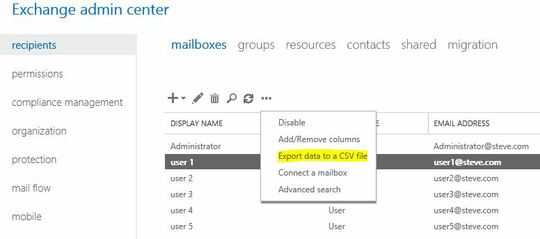
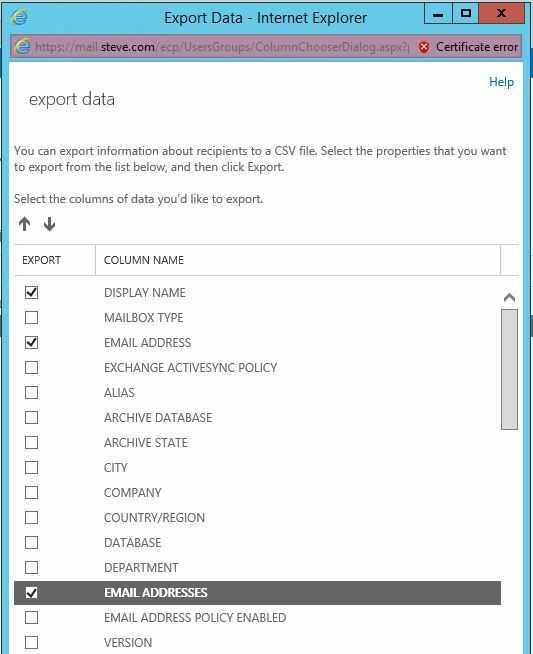
1The EMS is PowerShell... – I say Reinstate Monica – 2019-03-29T12:59:49.257
"...so that I can attached it to a Active Directory's user account." Please clarify what you mean by "attach" the email address to the AD account. – I say Reinstate Monica – 2019-03-29T13:01:33.270
1Why would you not be able to get access to the EMS if you need that information? – Seth – 2019-03-29T13:06:27.420
I am assuming that the pull would come in a csv format. With that I was going to populate my user ad accounts with their email in the attribute editor (mail) since a good bit of my users do not have their email in there. – TheAirborneranger – 2019-03-29T13:11:18.493
@TwistyImpersonator I thought to use the EMS you need to be on the actual Exchange Server. I could be wrong and if I am please let me know. I know nothing about Exchange hints why I asked about something to read :). – TheAirborneranger – 2019-03-29T13:18:04.830
You can either install the EMS on a machine or use it through PowerShell remoting (this will limit some of the objects). If a user object is connected to a mailbox there are more attributes necessary than just the mail address. So make sure what you're looking at and what you want to do. See also
– Seth – 2019-03-29T13:30:59.840Connect-Mailbox.Check out https://docs.microsoft.com/en-us/powershell/exchange/exchange-server/connect-to-exchange-servers-using-remote-powershell
– I say Reinstate Monica – 2019-03-29T13:31:00.210