6
I am a bit frustrated now. I have configured our Centos 7 server to be accessible from windows remote desktop. The connection is ok, but the server is now in locked status and I can not wake it up. All I see is a nice blue screen with the clock and a notification from application installer. How can I send CTRL+ALT+DEL to make the login form appearing on the screen? Are there any other shortcut combinations for this?
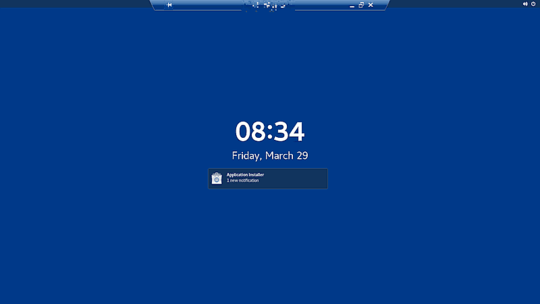
It should be like Windows where you left-click the mouse towards the bottom of the screen and drag up. – n8te – 2019-03-29T13:07:52.213
@n8te This works! Never used this before. Thank you! Ps. i think you should post it as answer not comment so I could accept as a solution. – ucsendre – 2019-03-29T13:14:02.223