It seems to be a choice of those who designed / wrote the operating system.
You are asking why from the OS interface you cannot directly get rid of those fields... because it is written in this way (see tl;dr).
How to overcome it
If you want to strip (delete) them, you can install, for example, the open source program ImageMagick (search for Windows Binary Release in the download page [1]) and then use the command line
magick mogrify -strip your_filename.jpg
or
mogrify -strip your_filename.jpg
The use of magick mogrify or mogrify
depends on the installed version.
You should be able to select all the files in a directory too (*.jpg, *.*).
Note [2]
-strip
strip the image of any profiles, comments or these PNG chunks: bKGD,cHRM,EXIF,gAMA,iCCP,iTXt,sRGB,tEXt,zCCP,zTXt,date.
Exiftools
You can manage each of the EXIF fields with many programs;
among the best there are the exiftools [Exiftools Help,Exiftools homepage].
ExifTool is a platform-independent Perl library plus a command-line application for reading, writing and editing meta information in a wide variety of files.
P.S. You may want to give it a look to GIMP [3], which may allow you to have a simpler way to control (GUI) on the single fields, usually directly accessible when you save as or export as a file.
TL;DR
Exif is a publicly available standard (from 1995). The last releases are exif 2.2 (April 2002), then the current exif 2.31 (issued April 2010 - Revised 2016). If you wish to see the next 2.3x update update will be issued in 2019 and it is already available (with name CIPA DC-X008-Translation-2019).
I reported the tag values for the not selectable fields of your picture here below (related to the current version, taken from exiftools page and checked on the official document).
- Mainstream support for windows 7 ended on January 13, 2015. Extended support will end on January 14, 2020.
- For example the tag "ExposureTime" is present from the first edition (2002 and it is still unchanged even in the version that has still to born in 2019). So it was present when they develop it and when they released all the updates. So true that you see those fields in that window.
So we have to deduce that...
0x829a ExposureTime rational64u ExifIFD
0x9204 ExposureCompensation rational64s ExifIFD (called ExposureBiasValue by the EXIF spec.)
0x920a FocalLength rational64u ExifIFD
0x9205 MaxApertureValue rational64u ExifIFD (displayed as an F number, but stored as an APEX value)
0x9206 SubjectDistance rational64u ExifIFD
0x920b FlashEnergy
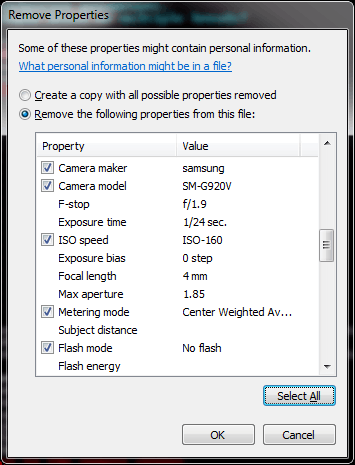
6There is no technical or physical reason that these attributes cannot be deleted by any program at all - this is just a technical decision by Microsoft. How are we supposed to know why Microsoft did anything? – harrymc – 2019-04-01T06:38:01.423